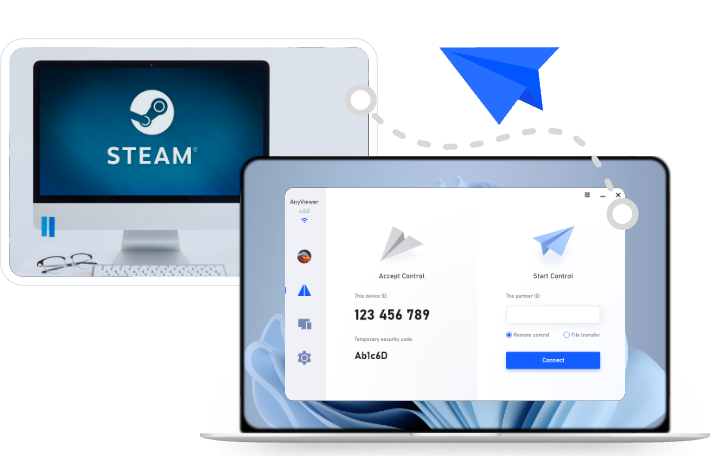Play PC Games Anywhere Using AweSun [Detailed Guide]
Want to play your PC games from anywhere? AweSun lets you connect to your gaming PC remotely, so you can keep gaming no matter where you are. Learn how to use AweSun to play PC games anywhere with low delay and great performance.
Play PC Games Anywhere Using AweSun
Imagine you're stuck at your cousin's wedding, and all you want is to continue your Elden Ring session. Or maybe you're on a business trip, laptop in tow, yearning for some quick Fortnite action. Here's where AweSun steps in like your gaming guardian angel. This powerful remote desktop software doesn't just let you access your PC—it hands over your entire gaming setup into the palm of your hand, wherever you are. If you want to play PC games anywhere using AweSun, this tool is your best friend.
Gone are the days when you needed to lug around a high-performance gaming laptop. Now, you can just fire up the AweSun app on a basic device and instantly connect to your gaming rig back home. It's not just convenience—it's liberation. Whether you're in a café, an airport, or chilling at a beach resort, your PC games travel with you.
The biggest win? It's all real-time. With high-quality streaming, minimal latency, and easy setup, AweSun transforms the way you interact with your games—and makes sure distance never keeps you away from a boss fight again.
Introduction to AweSun and Its Relevance in Modern Gaming
What is AweSun?
AweSun is a free remote desktop solution that allows users to access and control their computers from any location using another device. Think of it as a bridge between you and your home PC. Whether you're using a smartphone, tablet, or a laptop, AweSun gives you full access to your machine as though you were right in front of it. This means you can play PC games anywhere using AweSun PC without needing a powerful gaming laptop.
What sets AweSun apart is its seamless user interface and gamer-centric features. Unlike traditional remote tools, AweSun isn't just for IT professionals or work-from-home users—it's built for everyone, especially gamers. The software supports remote gaming in full HD, handles resource-heavy programs, and provides a responsive experience with minimal input lag.
So, if you have a powerful PC at home and don't want to invest in another expensive system for travel or backup, AweSun steps in as the perfect tool to bridge the gap. All you need is a stable internet connection, and you're good to go.
The Rising Trend of Remote and Cloud Gaming
We're living in a digital revolution, and gaming is riding the wave hard. Cloud gaming has exploded in recent years, with platforms like Xbox Cloud Gaming, NVIDIA GeForce Now, and Google Stadia paving the way. But what if you want to access your games, your settings, and your files instead of relying on external platforms?
Remote gaming is the answer. It offers the freedom to play your library of games, customized with your mods, saves, and settings. And AweSun is among the top tools making that possible.
This trend isn't just a niche movement—it's mainstream now. Gamers are increasingly choosing flexibility, mobility, and convenience over being chained to a desk. Remote gaming with tools like AweSun isn't just about playing; it's about living your gaming life on your own terms.
Why Gamers Are Turning to Remote Gaming Solutions
Gaming Without Boundaries
Remember when gaming was limited to the device in front of you? Those days are over. Thanks to remote desktop technologies, you can now experience the power of your high-end gaming PC while using a basic laptop, tablet, or even a smartphone. That's what AweSun is all about.
Whether you're traveling for work, visiting relatives, or just out for the weekend, you don't need to miss a gaming session. With AweSun, your PC—and your entire Steam, Epic Games, or Origin library—comes along for the ride. You can resume your game exactly where you left off, with all your custom settings intact. This is how you play PC games anywhere using AweSun app with ease.
And the best part? There's no need to compromise on performance. AweSun uses advanced video compression and latency-reduction technologies to ensure your gameplay feels smooth and responsive. You won't even feel like you're not at your gaming desk.
Reducing Hardware Costs With Cloud Access
Building or buying a gaming PC isn't cheap. GPUs alone can cost a small fortune, and premium laptops with gaming specs often start in the four-figure range. Now imagine being able to avoid all that and still enjoy high-end games on a simple device.
That's the economic magic of AweSun. You can invest in a single powerful desktop at home and access it remotely from your older or lower-spec devices. This approach saves money, avoids redundancy, and is perfect for students, freelancers, and casual gamers alike.
AweSun makes your investment in a desktop gaming rig even more valuable. It stretches its utility far beyond your desk, letting you tap into its full power whether you're sitting in a park or on a long-haul flight (yes, it works well with in-flight Wi-Fi too).
AweSun Features Tailored for Gamers
High Frame Rate and Low Latency Streaming
For gamers, smooth visuals and real-time responsiveness are non-negotiables. If your remote desktop tool lags, freezes, or turns your FPS into a slideshow, it's game over—literally. AweSun tackles this challenge with finesse.
AweSun's streaming engine supports high frame rates (up to 60 FPS) and keeps latency to an absolute minimum. This means your inputs—whether from a keyboard, mouse, or game controller—are translated almost instantly on your remote PC. Even fast-paced games like Call of Duty or Rocket League feel natural and responsive.
It also dynamically adapts the video stream to your current bandwidth. That way, even if your internet connection fluctuates, your game remains playable without buffering or severe lag. This intelligent performance scaling is what gives AweSun an edge over its competitors in the remote gaming space.
Remote Desktop Control for Seamless Gameplay
When you're gaming remotely, control is everything. AweSun doesn't just mirror your screen; it gives you full keyboard and mouse access, controller support, and even multi-monitor capabilities. You're not just watching—you're playing.
Want to launch Steam? No problem. Need to alt-tab between Discord and your game? Done. Want to tweak your RGB lighting setup mid-game? Go ahead. AweSun treats your remote session like you're physically there. This level of interaction makes even heavy games like Cyberpunk 2077, Elden Ring, or Flight Simulator 2020 a breeze to manage remotely.
No need to carry USB sticks, external drives, or reconfigure settings on another machine. Just log in to AweSun and enjoy your PC exactly the way you left it.
How to Set Up AweSun for Remote PC Gaming
Installing AweSun on Your Devices
Setting up AweSun is surprisingly simple, even if you're not tech-savvy. The first step is to download the AweSun app on both your host (gaming PC) and client (remote device) systems. It's available for Windows, macOS, Android, and iOS—so whether you're using a phone, tablet, or another computer, you're covered.
Once installed, you'll need to create a free AweSun account. On your gaming PC, install the AweSun Host app. This app enables your computer to act as a server that can be accessed from anywhere. After installation, you just need to log in and set a strong password for security.
On your remote device, install the AweSun Client app. Log in using the same account, and you'll instantly see your gaming PC listed as an available connection. One tap or click, and you're connected—streaming your desktop in seconds.
Pro tip: Enable "Unattended Access" on your host device so you don't have to manually approve every session. This is especially useful when you're not physically near your gaming rig.
Configuration for Optimal Gaming Experience
To ensure the best gaming experience, it's essential to optimize your settings. In the AweSun Host application, go to the Settings > Display > Resolution section. Here, you can choose to stream in full HD or adjust based on your internet connection speed.
Make sure Hardware Acceleration is enabled on your host machine. This allows your PC's GPU to help render the video stream, improving performance and reducing lag. It's a must for resource-heavy games.
Also, turn on Performance Mode under the Game Settings section. This will reduce background processes and allocate more resources to gaming and streaming. If you're using a mobile device, tweak your touch control settings or connect a Bluetooth controller for smoother play.
Last but not least, check your internet speed. While AweSun is optimized for variable bandwidth, a connection speed of at least 10 Mbps upload and download is ideal for smooth gaming. Wired connections are always more stable than Wi-Fi, so use Ethernet when possible.
Security Settings and Access Management
Security is a top concern for any remote access software, and AweSun does a great job of giving users control. First, always use a strong and unique password for your AweSun account. Two-factor authentication (2FA) is available and should be enabled to add an extra layer of protection.
Under the Access Control Settings, you can specify who can connect, what they can see, and what functions they can perform. For example, you might allow full access to yourself but restrict a second user to view-only mode if needed.
If you're gaming on public Wi-Fi or shared networks, turn on End-to-End Encryption in the settings. This ensures your data—including game files, inputs, and chat, is fully secure during transmission.
AweSun also logs all sessions, so you can review who accessed your PC and when. It's a peace-of-mind feature that makes this tool not only powerful but trustworthy.
AnyViewer: The Best AweSun Alternative for Gaming
While AweSun offers a robust suite of tools for gamers, it's not the only player in town. If you're exploring alternatives, AnyViewer deserves your attention—especially if you're looking for a solution that's tailored for smooth remote gaming, fast connections, and easy setup.
What Makes AnyViewer a Strong Contender?
AnyViewer is a free remote desktop software designed with speed and simplicity at its core. For gamers, this translates into low latency, high responsiveness, and compatibility with most major game titles and platforms. Whether you're diving into MMOs, fast-paced shooters, or strategy games, AnyViewer delivers consistent performance, even on mid-tier networks.
It offers both free and premium plans, and even the free tier includes enough features to support casual to moderate remote gaming. You get unattended access, full-screen streaming, file transfer, and device management options—without hitting artificial time or session limits.
Performance That Competes with Premium Tools
In real-world use, AnyViewer delivers 60 FPS streaming with stable resolution across most network conditions. It dynamically adjusts to bandwidth changes, which means fewer interruptions during gameplay. It's ideal for users who want reliable gaming access without having to babysit settings every time.
Users have reported that AnyViewer performs particularly well with multiplayer and co-op games thanks to its quick data relay architecture. It also supports external input devices and full desktop control, similar to AweSun, making it easy to control complex games remotely.
Easy Setup and Broad Device Compatibility
One of the best things about AnyViewer is how effortless the setup process is. Just like AweSun, you install the software on both your host (gaming PC) and remote device, log in with a free account, and you're ready to go. No port forwarding, no VPNs, no messy configuration. It works on Windows, Android, and iOS, making it suitable for nearly all modern devices.
AnyViewer also provides multi-session management, which is great for gamers who want to manage different profiles or share access with friends without compromising security.
Final Thoughts on AnyViewer vs. AweSun
If you're happy with AweSun, you're in good hands. But if you're looking for a lightweight, intuitive, and gamer-friendly alternative, AnyViewer is absolutely worth a try. It competes head-to-head with AweSun in performance, offers a similar user experience, and has its own unique strengths, especially in terms of network stability and ease of use.
For anyone serious about gaming remotely without spending a dime, having both AweSun and AnyViewer in your toolkit ensures you're never locked out of your games, no matter the scenario.
AweSun vs. Other Remote Gaming Tools
AweSun vs. Steam Remote Play
Steam Remote Play is great—if all you play is on Steam. But what about Epic Games, Origin, Battle.net, or standalone titles? That's where Steam falls short. AweSun, by contrast, doesn't care where your game comes from. It mirrors your whole desktop, not just one platform.
Steam Remote Play also requires both devices to be logged into the same Steam account, which can be limiting. AweSun allows flexibility across platforms and accounts, meaning you can even use a work computer to access your gaming rig, without restrictions.
In terms of performance, both support high-definition streaming and controller input. But AweSun shines with its broader feature set, including full system access, file transfer, multi-monitor support, and better optimization for non-Steam games.
AweSun vs. NVIDIA GeForce Now
NVIDIA GeForce Now is a cloud-based gaming platform, not a remote desktop tool. It runs games from select platforms on NVIDIA's servers. While it's convenient and powerful, you're limited to the games supported by NVIDIA. Many indie titles, mods, and custom configurations are simply not available.
With AweSun, you're using your PC. You can play any game, even if it's a DRM-free install or heavily modded. You're not at the mercy of third-party servers or game availability.
Moreover, GeForce Now's free plan includes session time limits and a queue system. AweSun, on the other hand, is free for personal use with unlimited time, zero queues, and total customization.
Unique Benefits of AweSun
What makes AweSun special for gamers?
- Platform Agnostic: Works with any game, any launcher.
- Multi-Device Access: Seamlessly jump between phone, tablet, and laptop.
- Controller & Keyboard Support: Native input passthrough feels like local play.
- Free to Use: No subscriptions required for the core features.
- Flexible Security Options: Protect your data with enterprise-level security tools.
For gamers who want the freedom to play anything, anytime, anywhere, AweSun is the most versatile and cost-effective solution available today.
Conclusion
In a world where mobility matters, the ability to play PC games anywhere using AweSun is a total game-changer. With its stable connection, intuitive controls, and gamer-friendly features, AweSun makes remote gaming effortless and fun. Whether you're away from your desktop or just want flexibility, AweSun has you covered. And if you ever need an alternative, AnyViewer is another top-notch choice to ensure seamless remote gameplay.