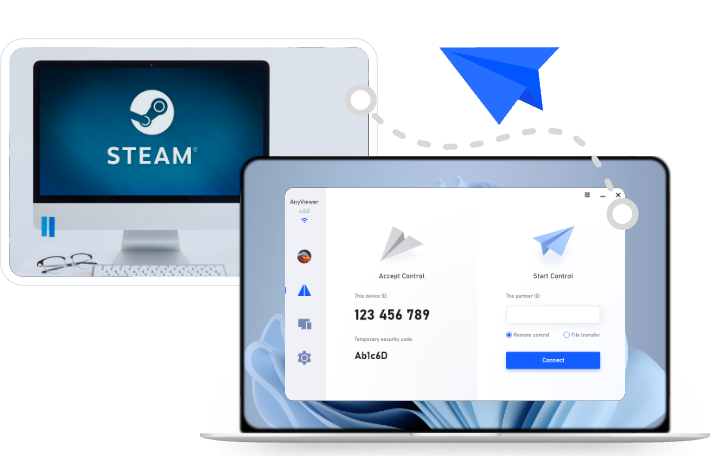Best Remote Play Software for Gaming in 2026
Looking for the best remote play software for gaming in 2025? This guide compares top tools like AnyViewer, Parsec, and Moonlight, highlighting their features, performance, and ease of use for a smooth gaming experience—no matter where you are.
What is the best streaming app for gaming?
As gaming evolves in 2025, the need for smooth, fast, and stable gameplay, especially on remote systems, is more important than ever. The best remote desktop software lets you use a powerful gaming PC from anywhere, even if you're on a basic device.
Whether you're playing graphics-heavy games, helping develop games with others, or just want to game while traveling, the right app makes a big difference. In this guide, we'll look at the best remote play software for gaming that give you a smooth, lag-free gaming experience wherever you are.
What to look for in remote desktop software for smooth gaming
When choosing the best remote desktop for gaming, performance and reliability are critical. The ideal tool ensures minimal input lag, smooth visuals, and full support for gaming gear like controllers and headsets. A secure, stable connection is also a must to avoid lag spikes or disconnects during gameplay. Below are the top features to prioritize:
Input delay can ruin gameplay. Great remote desktop software keeps latency as low as possible, so every keystroke or controller movement registers instantly. Look for platforms that utilize smart compression and optimized network management to ensure smooth gameplay, even over long distances.
- High Frame Rate Support
Visual fluidity matters. Choose software that supports at least 60 FPS, though 120 FPS or more is ideal for competitive or high-speed games. Higher frame rates reduce blur and make action feel more responsive.
- Peripheral Compatibility
A solid remote desktop app should work seamlessly with gaming accessories—controllers, mice, keyboards, and headsets. Look for full device support with minimal setup, accurate input mapping, and crisp audio. This ensures games like shooters, racers, and fighters play as they should.
- Strong Security and Connection Stability
You don't want your session to drop mid-game. Look for features like end-to-end encryption, secure login, and automatic reconnection. These keep your data safe and your gaming uninterrupted—even if you're playing from afar or on a less-than-perfect network.
Best remote play software for gaming in 2025
In 2025, remote play is more popular than ever. Gamers want to play from anywhere without lag or needing a powerful device. That's where remote desktop software comes in. The best ones offer smooth gameplay, fast speeds, and support for high-end games.
In this guide, we'll look at the best streaming software for gaming, along with their features, benefits, and a few things to keep in mind before choosing one.
AnyViewer: Fast and stable, works perfectly for gaming
Among the many remote desktop tools available, AnyViewer stands out as the most balanced and user-friendly option, especially for gamers who want a smooth, stable, and flexible remote play experience without the headaches of complicated setup or hardware restrictions. Unlike tools like Moonlight, which require NVIDIA GPUs, or Parsec, which demands a powerful internet connection and a subscription for full features, AnyViewer offers remarkable performance out of the box.
While it isn't marketed as gaming-specific software, AnyViewer delivers surprisingly low latency, smooth frame rates, and responsive controls that rival many gaming-optimized platforms. Its cross-platform support—including Windows, Mac, iOS, and Android—means you can start playing from virtually any device, anytime, anywhere. It also uses advanced optimization technologies that make remote gaming feel local, even on mid-range networks.
Compared to Microsoft Remote Desktop or TeamViewer, which are either not built for gaming or struggle with input lag, AnyViewer provides a much better gameplay experience with far fewer compromises. For those looking for a powerful, stable, and easy-to-use tool that works great for gaming without needing technical tweaks, AnyViewer is the one to beat.
Pros:
- Advanced 3D gaming mouse
- Lightning-fast and stable connections, even over average networks
- 4:4:4 true color mode guarantees perfect visual clarity
- Cross-platform compatibility (Windows, Mac, Android, iOS)
- Intuitive interface that's easy for beginners to navigate
- Free version includes generous features without annoying restrictions
- Doesn't require GPU-specific setups like Moonlight
Cons:
- Some features require a paid subscription.
Parsec: Engineered for ultra-low latency gaming
Parsec stands out as a premier remote desktop solution tailored for gamers who demand precision and speed. Designed with low-latency performance at its core, Parsec offers lightning-fast input responsiveness and buttery-smooth visuals—perfect for cloud gaming or remote play. With support for streaming up to 240 frames per second and high-bitrate video quality, it caters to both casual and competitive gamers alike. Its intuitive setup and wide compatibility across Windows, macOS, Android, and Linux make it easy to jump into your favorite games from virtually anywhere.
Pros:
- Exceptionally low-latency connection with real-time input feedback
- High frame rate streaming up to 240 FPS ensures fluid gameplay
- Cross-platform accessibility for gaming on various devices
Cons:
- Demands a robust internet connection for optimal performance
- Premium features like enhanced bitrate and multi-monitor support are locked behind a subscription
Moonlight: Free, open-source streaming for NVIDIA gamers
Moonlight is a powerful, open-source remote gaming solution built around NVIDIA's GameStream technology. It lets users stream games from a PC equipped with an NVIDIA GPU to other devices with impressively low latency and crisp video quality. With community-driven development, Moonlight continues to evolve, offering enhanced performance and broader compatibility. It supports 4K resolution and high frame rates, making it a solid choice for high-end remote play. However, its reliance on NVIDIA graphics cards means it's not an option for AMD users, and the initial setup may require a bit of technical know-how.
Pros:
- 100% free and open-source with an active developer community
- Low-latency streaming designed specifically for NVIDIA hardware
- Delivers 4K video and smooth high-frame-rate gameplay
Cons:
- Exclusive to NVIDIA GPUs; not compatible with AMD systems
- May pose setup challenges for less tech-savvy users
Steam Remote Play: Effortless game streaming within the Steam ecosystem
Steam Remote Play offers a hassle-free way for gamers to stream titles directly from their gaming rig to other devices, all within the familiar Steam environment. With no need for extra software, it's an ideal solution for those already invested in the Steam platform. Remote multiplayer is a standout feature—friends can join your session without owning or installing the game themselves. While the convenience is undeniable, performance can vary with network quality, and its usefulness drops when dealing with non-Steam titles.
Pros:
- Fully integrated with your existing Steam library
- Quick and simple setup—no third-party tools required
- Supports remote multiplayer, even with users who don't own the game
Cons:
- Heavily reliant on a stable internet connection for smooth performance
- Best suited for Steam games; limited support for external titles
TeamViewer: Secure and user-friendly for casual remote gaming
TeamViewer is a trusted name in remote desktop access, known for its robust security features and intuitive interface. Though it's primarily built for remote support and business use, it can handle casual gaming scenarios reasonably well. With end-to-end encryption and reliable connectivity, it's a safe option for those who prioritize data protection. However, higher latency can hinder performance in fast-action games, and while there's a free version for personal use, the full-featured version comes with a steep price tag.
Pros:
- Strong encryption ensures secure remote connections
- Stable and dependable for light or casual gaming
- Simple setup process with a user-friendly interface
Cons:
- Not ideal for latency-sensitive or competitive gaming
- Premium version is relatively costly
Microsoft Remote Desktop: A secure choice for basic remote access
Microsoft Remote Desktop is a native tool built into Windows, offering a secure and dependable way to access your PC remotely. It's an excellent option for work-related tasks and general remote use, thanks to its stability and tight integration with the Windows ecosystem. However, it's not designed with gaming in mind. The lack of low-latency optimization and limited frame rate support can result in sluggish gameplay, making it better suited for non-competitive or turn-based games. Despite its limitations, it remains a free and accessible option for casual users.
Pros:
- Completely free and pre-installed on Windows systems
- Provides a secure and stable connection for remote access
- Ideal for productivity tasks and light, non-intensive gaming
Cons:
- High latency and lower frame rate make it unsuitable for fast-paced games
- Limited support for gaming peripherals and controllers
How to optimize your remote desktop setup for smooth gaming
Setting up your remote desktop for gaming isn't just about convenience—it's about creating a responsive, lag-free environment that mimics local play as closely as possible. Whether you're casually gaming or engaging in competitive matches, minimizing latency and maximizing performance are key. Several core factors come into play: network strength, hardware power, and fine-tuned software settings.
If you want your remote gaming experience to be as seamless as possible, here's what you need to focus on:
- Use a Wired Ethernet Connection
Skip the Wi-Fi whenever you can. Wireless networks are prone to interference, signal drops, and latency spikes. A direct Ethernet connection offers a significantly more stable and faster link between your devices, resulting in smoother gameplay and reduced input lag.
- Tweak In-Game Graphics Settings
Your goal is performance, not ultra visuals. Lowering graphics options like shadows, anti-aliasing, and post-processing can ease the burden on your host machine. Reducing resolution slightly can also help maintain a consistent frame rate while streaming.
- Prioritize Gaming Traffic on Your Network
Don't let Netflix or massive file downloads steal your bandwidth. Shut down unnecessary apps or background services that consume internet resources. If your router supports it, enable Quality of Service (QoS) and set gaming traffic as a priority for better stability.
- Enable Hardware Encoding
Modern graphics cards come equipped with built-in hardware encoders—NVIDIA NVENC or AMD VCE, for example—that offload video processing tasks from your CPU. Activating these features in your remote desktop software boosts stream quality and reduces lag.
- Use a High-Refresh-Rate Monitor
If your software and connection allow it, pair your setup with a 120Hz or 144Hz display. Higher refresh rates mean smoother motion and better visual feedback, which is especially helpful for twitch-reaction games like first-person shooters or racers.
- Upgrade Your Internet Speed
A stable and fast internet connection is the foundation of remote gaming. Aim for a minimum of 50 Mbps download and 10 Mbps upload, and try to keep ping below 30ms. If fiber-optic service is available in your area, it's your best bet for consistent performance.
- Fine-Tune Remote Desktop Software Settings
Many remote desktop platforms let you adjust advanced settings like bitrate, resolution, and frame rate. These options allow you to balance visual fidelity with smooth performance. Test different configurations to find what works best for your setup and internet conditions.
Optimizing your remote desktop setup for gaming is all about smart choices—strong hardware, a reliable connection, and thoughtful configuration. Combine these elements, and you'll enjoy a gaming experience that's nearly indistinguishable from being in front of your actual rig.
Conclusion
Remote gaming in 2025 has never been more accessible or immersive, thanks to advanced remote desktop software. Whether you're a competitive gamer chasing every millisecond or someone looking to casually enjoy your favorite titles on the go, choosing the right tool makes all the difference. From the simplicity and flexibility of AnyViewer to the responsive performance of Parsec, there’s an option for every type of gamer. With the right setup and a few smart optimizations, you can enjoy smooth, low-latency gameplay from virtually anywhere—no compromises, just play.