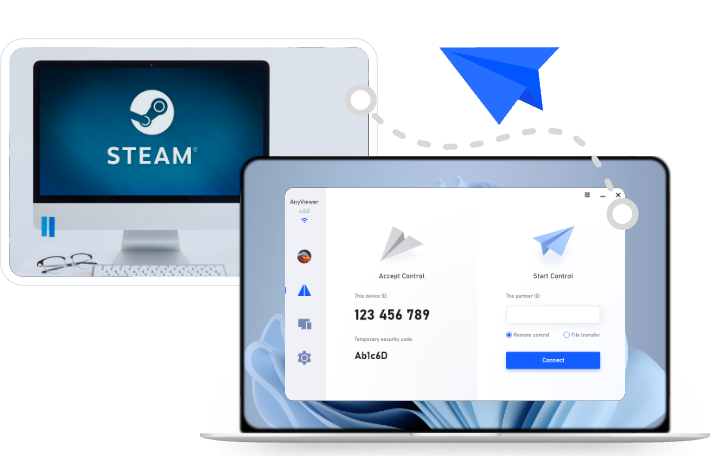Best RDP for Gaming in 2026: Top Remote Desktops Compared
Looking for the best RDP for gaming? This guide breaks down the top remote desktop options of 2025, helping you choose the right one for powerful, lag-free gaming—no high-end PC needed.
What is the best remote desktop for gaming?
Every gamer has hit that frustrating wall—your device just doesn't have the power to run the game you're dying to play. That's where a gaming remote desktop comes in. Instead of pouring money into expensive upgrades, you can tap into a powerful remote machine built to handle high-end games with ease.
A gaming RDP (Remote Desktop Protocol) enables you to connect to a remote environment that is capable of running games. While not all services are fine-tuned for gaming, some stand out by offering top-tier performance. These providers use robust GPUs, lightning-fast CPUs, and ultra-low latency connections to deliver smooth, lag-free gameplay—even on demanding titles. In 2025, selecting the best RDP for gaming means looking beyond basic remote desktop tools and focusing on solutions optimized for gaming.
So, which remote desktop truly delivers the fastest remote desktop for gaming? Let's find out.
Key features to consider when choosing the best gaming RDP
With so many remote desktop providers out there, picking the right one for gaming can be overwhelming. But regardless of whether you're streaming gameplay, hosting a server, or diving into a competitive match, certain features are essential. Here's what to prioritize when selecting the best RDP client for gaming:
- High-Performance GPU: A powerful graphics card is the backbone of a great gaming experience. Look for RDPs equipped with GPUs like the NVIDIA Tesla, RTX 4090, or similar. These ensure your games run smoothly, even at high settings. Some premium remote desktop solutions fully support GPU acceleration, delivering top-tier visuals without compromising speed.
- Low Latency: Any lag between your commands and what happens on screen can break immersion, especially in fast-paced shooters or competitive games. A low-latency connection minimizes input delay, giving you responsive, fluid gameplay in titles like Fortnite, Apex Legends, or Valorant.
- Robust CPU & Ample RAM: Demanding games such as Cyberpunk 2077 and Elden Ring require not just graphics power, but also fast processors and sufficient memory. Whether you're multitasking, modding, or hosting a private server, your RDP needs a strong CPU and plenty of RAM to keep things running smoothly.
- High Bandwidth & Unlimited Traffic: Gaming can chew through data fast. That's why high bandwidth and unrestricted traffic are critical. These prevent buffering, stuttering, or sudden disconnects, especially during extended play sessions or when streaming high-resolution gameplay.
- Windows OS Support: Most games are built for Windows environments. Ensure the remote desktop platform you choose runs Windows to guarantee compatibility with popular titles and gaming platforms.
- Full Customization: The best gaming RDP should give you the freedom to install games from any store—Steam, Epic Games, Battle.net, and more. This flexibility allows you to tailor your setup to your gaming preferences, whether you're building in Minecraft or exploring space in Starfield.
- 24/7 Uptime: For gamers who host servers or need access at any time, round-the-clock uptime is essential. It's perfect for persistent-world games like Rust or ARK: Survival Evolved, where server stability can make or break your experience.
Choosing a gaming RDP that checks all these boxes ensures you get a powerful, seamless, and fully immersive remote gaming experience—without needing a high-end rig at home.
Best RDP for gaming in 2025 [6 options]
Now that you know which features matter most, it's time to look at the top RDP clients for gaming in 2025. These tools are designed with gamers in mind—some prioritize power, others latency, or ease of use. The goal? To find the best RDP for gaming that fits your needs.
1. AnyViewer – Best for casual remote gaming & business use
AnyViewer is a powerful and underrated remote desktop solution that seamlessly blends productivity and entertainment. Ideal for both business tasks and casual remote gaming, it delivers a smooth experience with up to 60 FPS streaming—even on modest setups. Whether you're accessing office software or exploring games like Minecraft, Among Us, or Roblox, AnyViewer provides stable and responsive performance with minimal system demand.
Technical Overview:
- Supported Platforms: Windows, Mac, Android, iOS
- FPS Support: Up to 60 FPS
- Resolution: Auto-adjustable, supports HD streaming
- GPU Acceleration: Yes
- RAM Requirement: 4GB minimum; 8GB+ recommended
Performance Highlights:
- Enhanced control with 3D remote gaming mouse
- Smooth gameplay in casual and indie titles
- Excellent multitasking for business applications
- Fast, responsive control for remote work or leisure
Security & Features:
- End-to-end encryption for secure sessions
- Privacy mode to protect sensitive information
- Supports multiple sessions
- Drag-and-drop file transfers for convenience
Pricing:
- Free for personal use (includes multi-monitor support and unattended remote access)
- Pricing plans from $3.58/month (includes multi-session support and faster speeds)
Why Choose AnyViewer:
- Intuitive and beginner-friendly interface
- Optimized for remote support and light gaming
- Low impact on system resources
- Reliable performance across devices
2. Parsec – Best for competitive & pro-level remote gaming
If you're a gamer, you've heard of Parsec. Designed specifically for ultra-low-latency remote game streaming, it gives you the feeling of playing locally. Ideal for everything from Fortnite to Elden Ring.
Technical Overview:
- Supported Platforms: Windows, macOS, Linux, Android
- FPS Support: Up to 60FPS with 4:4:4 color
- GPU Acceleration: Fully supported with NVIDIA/AMD
- RAM Requirement: 8GB+ recommended
Performance:
- Incredibly low latency
- Lossless color mode for clear visuals
- Great for co-op remote play or online LAN parties
Features:
- Arcade mode for remote multiplayer
- Controller support
- NAT traversal and WebRTC for smoother connection
Pricing:
- Free for individuals
- Teams plan starts at $10/month/user
Pros:
- Designed for gamers
- Plug-and-play controller support
- Ultra-responsive and visually stunning
Cons:
- Requires solid internet (Ethernet preferred)
- No iOS support
- Limited features in the free version
3. Moonlight – Free & open-source NVIDIA game streaming
Moonlight lets you stream from any PC using an NVIDIA GPU via NVIDIA GameStream. It offers professional-grade streaming with up to 4K at 120 FPS, all for free!
Technical Overview:
- Supported Platforms: Windows, macOS, Linux, Android, iOS, Raspberry Pi
- FPS Support: Up to 120FPS
- Resolution: Up to 4K
- GPU Acceleration: Requires NVIDIA GPU with GameStream
- RAM Requirement: 4GB minimum
Performance:
- Ultra-smooth and low-lag gameplay
- Best suited for LAN gaming or a strong internet connection
- Excellent for visually intensive games
Features:
- Custom bitrate, resolution, and FPS
- Touch controls for mobile
- Gamepad support
Pricing:
- 100% Free & Open Source
Pros:
- Pro-quality streaming at no cost
- Cross-platform
- Supports HDR and ultra-high resolutions
Cons:
- Complex setup
- NVIDIA GPU required
- Not suitable for AMD or Intel users
4. Steam Link – Best for Steam gamers
Steam Link is Valve's official tool for streaming Steam games from your gaming PC to any other device, including phones, smart TVs, or another PC.
Technical Overview:
- Supported Platforms: Windows, Android, iOS, Raspberry Pi
- FPS Support: 60FPS
- Resolution: Up to 4K
- GPU Acceleration: Yes, via Steam's settings
Performance:
- Great for Steam games like Dota 2, GTA V, and Elden Ring
- Works best over Ethernet; Wi-Fi is hit or miss
- Device may overheat during long sessions
Features:
- Steam controller support
- Full library access
- Remote play with friends
Pricing:
- 100% Free
Pros:
- Seamless integration with Steam
- Easy setup
- Runs well on many devices
Cons:
- Limited to Steam platform
- Requires strong network
- Overheating issues on mobile
5. Splashtop – Business-first, gamer-second
While Splashtop is primarily marketed as a remote work solution, it handles casual gaming surprisingly well. It supports 4K resolution at 40 FPS, making it suitable for games like The Sims, League of Legends, or Civ VI.
Technical Overview:
- Supported Platforms: Windows, macOS, Android, iOS
- FPS Support: Up to 40 FPS
- Resolution: 4K supported
- GPU Acceleration: Limited
- RAM Requirement: 8 GB+
Performance:
- Best for lightweight games and game testing
- Supports multiple monitors
- Audio is crisp and synced
Features:
- Drag-and-drop file transfers
- Session recording
- Easy admin management
Pricing:
- Free for local use
- Paid plans from $5/month
Pros:
- Very secure
- Intuitive interface
- Excellent customer support
Cons:
- FPS lower than gaming-focused tools
- Cursor issues in free version
6. Supremo – Minimalist remote desktop for light use
Supremo is a remote desktop app designed for IT support and control, but it can be stretched for very light gaming use, like turn-based games, puzzle games, or remote access of casual apps.
Technical Overview:
- Supported Platforms: Windows, Android, iOS
- FPS Support: Basic
- Resolution: Standard definition
- GPU Acceleration: No
- RAM Requirement: 4GB
Performance:
- Functional for non-time-sensitive games
- Latency is noticeable in action games
Features:
- Portable version (no install needed)
- AES-256 encryption
- Unattended access
Pricing:
- Free trial
- Paid plans from $4/month
Pros:
- Very lightweight and portable
- Low cost
- Business features like the address book
Cons:
- Not meant for gaming
- Resolution and FPS are low
Final thoughts
Choosing the best RDP for gaming in 2025 ultimately depends on your specific needs—whether you're a casual player, a competitive gamer, or someone who enjoys the flexibility of remote access. If you're looking for a reliable and beginner-friendly option that handles both work and light gaming, AnyViewer is a fantastic pick. Whatever your preference, the right gaming RDP will unlock new levels of flexibility, letting you play your favorite titles anytime, anywhere, without the need for a high-end rig at home.