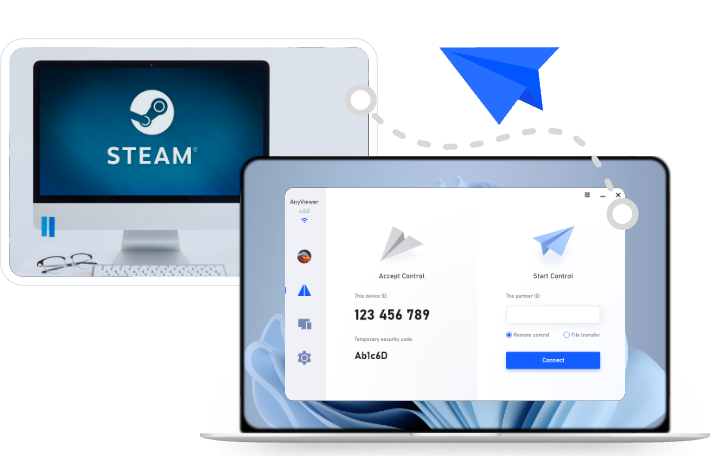Best Remote Mouse Control for Games: Top 5 Options
Remote mouse control for games lets you use your phone or another device to manage PC gameplay from anywhere. This guide highlights the best apps—like AnyViewer and TeamViewer—that offer smooth, reliable control for a better gaming experience.
What is remote mouse control for gaming?
Remote mouse control allows you to operate your computer's mouse using another device—typically a smartphone, tablet, or another PC. This technology is incredibly useful in gaming scenarios where physical access to the device isn't practical.
You can use your phone as a touchpad, click buttons, move characters, or manage in-game settings—all from a distance. It's particularly useful for streamers, casual gamers, and those who enjoy playing in relaxed environments without compromising control.
It's not just a gimmick. It enhances productivity, gives you freedom, and turns any space into your gaming station.
Best remote mouse control apps for gaming
There are several top-tier apps designed for gamers looking to use remote mouse control. Let's look at the best options available today:
1. AnyViewer – Best all-around remote gaming tool
AnyViewer is the best remote mouse control for games. It is perfect for gamers seeking smooth, reliable, and secure remote access. With ultra-low latency and seamless device compatibility, it's designed for high-performance control, even in demanding environments. It doesn't just handle mouse movements; it lets you manage your full PC as if you're sitting right in front of it.
Key Features:
- Optimized for 3D Games: Supports 3D gaming mice for precision control.
- Blazing-Fast Response: Ultra-low latency ensures every move counts in real-time.
- Stunning Visuals: Experience ultra-high image clarity and smooth 4:4:4 color rendering.
- Seamless Compatibility: Operates across Windows, macOS, iOS, and Android without a hitch.
- Encrypted Sessions: Military-grade ECC-256 encryption keeps your data and activity safe.
- Multi-Session Support: Control multiple PCs remotely from one account—great for managing game servers or streaming setups.
- Privacy Mode: Blank the host screen and disable keyboard/mouse input for added security.
Why It's Great for Gamers:
Perfect for controlling in-game settings, switching scenes during streams, or even managing game launchers remotely. It's built to perform under pressure.
2. TeamViewer – Versatile choice with broad compatibility
TeamViewer is known worldwide for its robust remote access capabilities. While it's geared more towards professional use, gamers love its reliability and responsiveness. It supports mouse, keyboard, and even file transfers between devices.
Key Features:
- Multi-Platform Functionality: Connect from iOS or Android to Windows, macOS, or Linux.
- Remote Wake & Reboot: Power up your gaming PC from across the house—or across the world.
- Dual Display Support: Easily switch between multiple screens during gameplay.
- Unattended Access: Once set up, no one has to be at the host PC to allow a connection.
Why It's Great for Gamers:
While not game-specific, its high stability makes it great for managing settings, communicating with teammates, or controlling gameplay sessions from a distance.
3. Unified Remote – Best for local gaming and media control
Unified Remote is another remote mouse control for games on iOS, Android, and Windows phone. It turns your phone into a wireless trackpad, keyboard, and more. It's incredibly flexible with dozens of pre-set remote profiles, including media players, browsers, and yes—games. It's ideal for home setups where your gaming PC is connected to your TV or projector.
Key Features:
- Built-in Gamepad Mode: Emulates a controller, which is great for casual or retro games.
- Custom Remote Builder: Design your remote with tailored functions and gestures.
- Wi-Fi and Bluetooth Support: Perfect for LAN-based gaming without internet.
- Wake-on-LAN: Boot up your PC directly from the app.
Why It's Great for Gamers:
Excellent for local play and HTPC (Home Theater PC) gaming setups. If you enjoy strategy or slow-paced games, Unified Remote adds comfort and convenience.
4. Monect – Game-focused remote app with custom layouts
Monect is built specifically with gamers in mind. It lets you turn your phone into a customizable controller with buttons, joysticks, and even motion sensing.
Key Features:
- Game Mode Interface: Emulates a full controller for popular PC games.
- Keyboard Mapping: Assign phone buttons to keyboard keys or mouse clicks.
- Motion Control Support: Use your phone's gyroscope for steering and aiming.
- File Transfer and Screen Projection: Useful for managing mods or assets mid-game.
Why It's Great for Gamers:
Monect offers advanced customization that's rare in remote apps. If you like control and creativity, this one's a winner.
5. Remote Mouse – Simple and lightweight option
If you're looking for a no-frills, straightforward app that transforms your phone into a touchpad, Remote Mouse fits the bill. It's lightweight but effective for quick controls, especially during game breaks or streaming.
Key Features:
- Minimalist Interface: Easy to use with zero learning curve.
- Touchpad and Air Mouse Modes: Switch between control types based on your need.
- Media and Web Shortcuts: Useful for streamers and content creators.
- Custom Themes: Personalize the app's appearance to match your setup.
Why It's Great for Gamers:
Ideal for controlling your PC during casual gaming or from across the room when watching a stream or cutscene.
Tips for the best remote gaming experience
For the smoothest experience, follow these best practices:
- Use a high-speed Wi-Fi router to avoid delays and disconnects.
- Keep both devices close to the router for optimal connection.
- Minimize background apps to dedicate system resources to gaming.
- Use Ethernet for the host PC when possible.
- Update your apps regularly for bug fixes and performance improvements.
Conclusion
Remote mouse control for games has transformed the gaming experience. Whether you're managing your PC from another room or streaming to thousands, this tool adds freedom and flexibility. With apps like AnyViewer offering ultra-smooth, secure, and intuitive control, there’s no reason not to try it. Take command of your games from anywhere—and play your way.