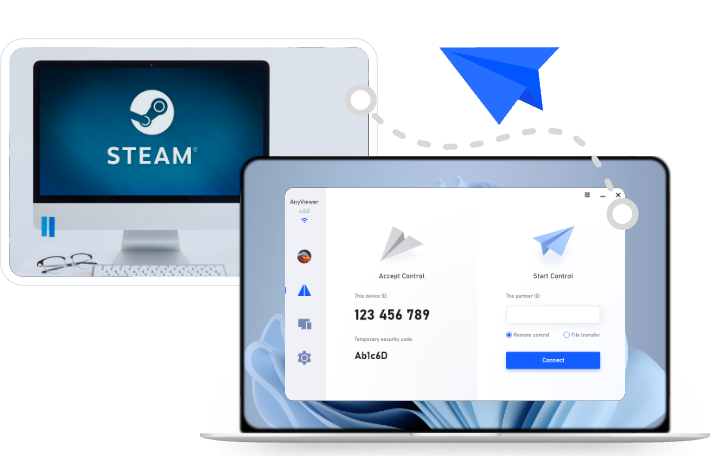Top 5 Remote Control Software for Gaming Mice [2026 Guide]
Looking to control your mouse remotely? This guide highlights the best remote control software for gaming mice, helping gamers tweak settings, launch macros, and enjoy smooth remote access.
What is remote control software for gaming mice?
Remote control software for gaming mice enables users to operate their mouse, or even their entire PC, remotely via another device. Think of it as your gaming mouse with superpowers.
These solutions are particularly useful for streamers, developers, gamers on the go, or those managing multiple systems simultaneously. Whether you're tweaking sensitivity on the fly or remotely launching a game session, the flexibility is game-changing, literally.
Top 6 remote control software for gaming mice
Remote control software can transform your gaming setup, letting you tweak mouse settings, execute macros, and even troubleshoot devices, all without direct access to your PC. Here's a deep dive into the top 5 remote control software options for gamers, based on performance, compatibility, and features.
1. AnyViewer – Best overall for low-latency performance
AnyViewer isn't just another remote gaming tool, it's a performance-optimized, gamer-friendly solution specifically built for seamless, real-time control. Unlike many alternatives, AnyViewer is engineered for ultra-low latency, making it ideal for controlling gaming peripherals like high-DPI mice without lag or jitter.
Whether managing your gaming rig remotely or controlling a gaming mouse on the go, AnyViewer delivers the perfect mix of speed, security, and simplicity, without the bloat.
Key Features:
- High-Performance Streaming Engine: Ensures lightning-fast mouse and cursor responsiveness, ideal for fast-paced and strategy-heavy games like FPS and RTS.
- Advanced 3D Gaming Mouse Integration: Smoothly pan, rotate, and zoom in remote 3D environments, delivering a deeply immersive and intuitive gaming experience.
- Ultra-HD Visuals: Supports resolutions up to 4:4:4 chroma subsampling, offering razor-sharp image quality and vibrant colors.
- Real-Time Audio Sync: Keeps voice synchronization perfectly aligned across devices to maintain immersion and clarity during play.
- Instant Remote Access: Connect to your device remotely with a single click, no matter where you are.
- Robust Security: Features ECC-256 end-to-end encryption and two-factor authentication to protect your sessions from unauthorized access.
- Full Cross-Platform Compatibility: Seamlessly control Windows, macOS, iOS, and Android devices using your smartphone, tablet, or computer.
Best For: Gamers, power users, and remote tech enthusiasts who want the smoothest, most secure way to control a gaming mouse remotely, without sacrificing performance, accuracy, or usability.
If you're serious about performance and hate stutter or lag while controlling your gaming mouse remotely, AnyViewer is the best option on the market today. Its gamer-friendly design, bulletproof security, and seamless remote experience make it a top choice for everything from casual sessions to competitive play.
2. TeamViewer – Most versatile for cross-device access
TeamViewer is known for its stability and seamless multi-device support. It allows full remote mouse and keyboard input, even offering screen mirroring on mobile.
Key Features:
- Supports Windows, macOS, Linux, Android, and iOS.
- High-quality audio/video remote transmission.
- Built-in file sharing and chat features.
- Remote wake-on-LAN and unattended access.
Pros:
- Rock-solid connection stability, even over long distances.
- Allows real-time remote control of gaming devices.
- Includes mobile-to-PC remote features.
- Supports unattended access and user management for advanced control.
Cons:
- Free version is limited for commercial or frequent users.
- Gaming mouse latency may be noticeable in ultra-competitive scenarios.
- Requires both devices to be online and TeamViewer-enabled.
- Premium plans can be expensive for personal use.
Best For: Users who want secure, multi-platform support with advanced control options for mice and other peripherals.
3. Unified Remote – Best for mobile control
This tool turns your smartphone into a powerful remote controller, ideal for controlling mouse input, launching games, or toggling media playback from your couch or across the room.
Key Features:
- Mobile app with built-in gamepad, mousepad, and keyboard functionality.
- Pre-configured remotes for games, media players, browsers, and more.
- Custom remote creation via scripting and layout builder.
- Compatible with Windows, macOS, Linux, and Raspberry Pi.
Pros:
- Excellent for remote mouse control via mobile.
- Easy setup with no technical expertise required.
- Offers voice commands, NFC support, and widgets.
- Supports remote shutdown, volume control, and task switching.
Cons:
- Precision control is limited by mobile touchscreen sensitivity.
- Lacks native support for DPI or gaming mouse macro adjustments.
- Not designed for fast-paced competitive gameplay.
- Advanced features like custom remotes may require technical knowledge or a paid version.
Best For: Casual and couch gamers who want quick mouse and PC access using their phones.
4. Steam Remote Play – Best for Steam game streaming
While not a traditional mouse control tool, Steam Remote Play allows full control of your gaming PC, including your mouse, through game streaming over LAN or the internet.
Key Features:
- Stream games and desktop remotely.
- Full mouse and keyboard control within games.
- Play with friends using Remote Play Together.
- Compatible with Steam Controller, Xbox, and more.
Pros:
- Seamless Steam ecosystem integration.
- Supports controller emulation.
- Free for Steam users.
Cons:
- Limited use outside the Steam environment.
- Performance varies depending on network speed.
Best For: Steam-heavy users who want to control games (and their mice) remotely without extra software.
5. Chrome Remote Desktop – Best for simplicity and security
Chrome Remote Desktop is a lightweight remote access tool that's easy to install and incredibly secure. While it's not gaming-specific, it's perfect for basic mouse control and settings management.
Key Features:
- Browser-based access from anywhere.
- Secure connections with Google authentication.
- Touch and gesture support on mobile.
- No complicated configurations needed.
Pros:
- Quick setup with just a Google account.
- Works well for remote troubleshooting.
- Available across all major platforms.
Cons:
- No DPI, macro, or gaming-specific features.
- Can experience input delay under load.
Best For: Users who want a fast, secure way to access their gaming rig's mouse settings without any bells and whistles.
Conclusion
Remote control software for gaming mice offers unprecedented flexibility and convenience, whether you're a gamer, developer, or tech enthusiast. Whether you prioritize precision, cross-platform access, or simplicity, there’s a tool to elevate your remote gaming experience. If performance and responsiveness are your top priorities, AnyViewer stands out as the best all-around choice for gamers seeking smooth and secure remote mouse control.