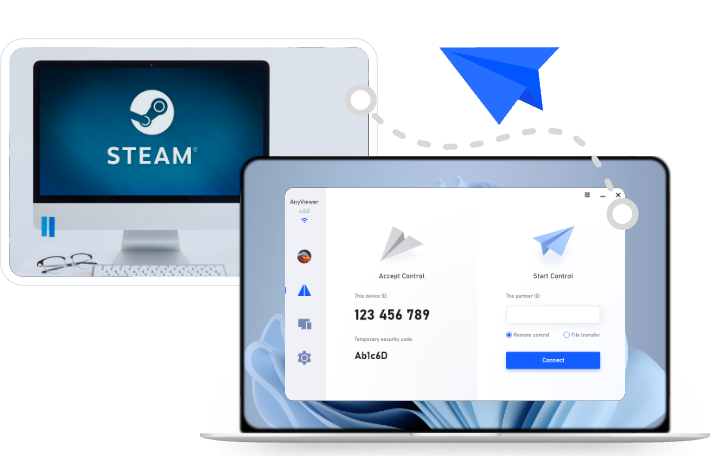Best 9 High Performance Gaming Mouse for Remote Control
A high performance gaming mouse for remote control helps you work and play smoothly from anywhere. It gives you fast, accurate control and feels comfortable to use. When used with AnyViewer, you can control your PC remotely with no lag. It's a great setup for both gaming and getting things done.
Why is high performance gaming mouse important for remote control?
In today's hybrid world, where remote work and remote online gaming often share the same desk, finding the right mouse that can handle both worlds is more important than ever. So, what's the best option? It's a high performance gaming mouse for remote control, one that combines precision, speed, comfort, and versatility into a single device.
Gaming mice are no longer just for gamers. Their advanced features, like ultra-fast response times, adjustable DPI, and programmable buttons, make them just as valuable in a Zoom meeting as on a digital battlefield. For gamers, every click and movement counts. Whether you're landing a critical headshot or controlling multiple units with pinpoint accuracy, the last thing you need is lag or poor tracking. That's why the best mice for remote gaming deliver smooth, consistent performance with minimal latency, and that's exactly what you get with a high performance gaming mouse for remote desktop usage.
But those same qualities make them ideal for remote work, too. Need to switch between programs, execute custom macros, or spend hours navigating complex spreadsheets? A high performance gaming mouse for remote control wireless setups makes everything faster and easier. Ergonomic designs help reduce fatigue, while customizable buttons give you the power to streamline tasks and multitask like a pro.
If you're using remote desktop software to access other machines, precision and reliability become even more crucial. A high performance gaming mouse for remote desktop ensures lag-free control and sharp accuracy, making remote interactions smoother, whether you're editing videos, managing servers, or designing graphics from afar.
Top 9 high performance gaming mouse for remote control
There are plenty of gaming mice on the market, but only a few rise to the top when it comes to combining performance, comfort, and remote functionality.
Razer DeathAdder V3 HyperSpeed - Top Wireless Gaming Mouse Choice
Specifications:
- DPI: 26,000
- Sensor: Focus X 26K Optical
- Battery Life: 100 hours (rechargeable)
- Connection: HyperSpeed wireless USB Type-A dongle / USB Type-C (wired & charging)
- Buttons: Configurable 5 or 8
- Ergonomics: Designed for right-handed users
- Weight: 55 g (1.94 oz)
Why Choose It?
- Lightning-fast and precise tracking
- Ergonomically comfortable for long sessions
- Excellent value for the price
Consider Otherwise If:
- Scroll wheel feels bulky outside gaming contexts
- Clicks are louder than preferred
- Surface attracts fingerprints easily
Who Should Buy?
- If you're after a solid gaming mouse without the fluff, no flashy RGB lighting, no absurdly high polling rates, and no unnecessary DPI spikes, this one hits the mark perfectly. It delivers top-tier performance at a wallet-friendly price.
Who Should Skip?
- Looking for a quiet, subtle mouse for office or everyday use? The louder click sounds and chunky scroll wheel might be distracting in a quiet environment.
After careful evaluation, the Razer DeathAdder V3 HyperSpeed earns the crown as the best wireless gaming mouse in 2025. Though its sibling, the V3 Pro, boasts premium specs, the HyperSpeed offers a smarter balance between performance and price.
The DeathAdder series has built a legendary reputation since its debut in 2006. Despite numerous iterations, its iconic ergonomic shape remains mostly unchanged, clearly a favorite among right-handed gamers who prize comfort.
So why pick the HyperSpeed model? Simple: it's outstanding value. While the V3 Pro pushes the limits with an 8,000 Hz polling rate and slightly higher DPI, these features are overkill for nearly all players and come at the cost of battery life. The HyperSpeed's 1,000 Hz polling rate and 26,000 DPI cap are more than sufficient for precise gameplay, plus it runs longer on a single charge and weighs less.
In short, you get a premium, time-tested design with superb wireless performance, at a fraction of the flagship's price. For anyone wanting an all-around stellar wireless gaming mouse, the Razer DeathAdder V3 HyperSpeed is the clear winner.
Logitech G502 X - Top Wired Gaming Mouse
Specifications:
- DPI: 25,600
- Sensor: Opto-mechanical
- Connection: USB Type-A (fixed cable)
- Buttons: 11
- Ergonomics: Right-handed design
- Weight: 89 g (3.1 oz)
- Battery Life: Not applicable
Why It Stands Out:
- Outstanding ergonomic comfort
- Durable, solid construction
- Lightweight with a non-intrusive cable
- Customizable, interchangeable thumb buttons
Potential Drawbacks:
- Sensor remains unchanged from previous models
- Lightforce switches produce somewhat clunky sounds
Ideal For:
- If supreme comfort is your priority, the G502 X shines with its thoughtfully sculpted shape and a perfectly positioned thumb rest that keeps your hand relaxed and steady during long sessions. Plus, it offers premium build quality without the bulk, proving that a mouse doesn't have to feel heavy to be robust.
Not Recommended For:
- Those seeking whisper-quiet clicks may find the Lightforce switches a bit noisy, their tactile feedback comes with a noticeable clack that could disrupt a quiet environment.
The Logitech G502 X earns the title of the best wired gaming mouse, mainly due to its iconic shape that offers a smooth and comfortable gaming experience. This classic design has earned fans worldwide for its ergonomic prowess and reliable performance, perfect for marathon gaming or work sessions.
While wireless mice dominate the high-end market, many gamers still prefer the consistency and no-fuss nature of a wired connection. The G502 X, launched around 2022, strikes a perfect balance, blending modern tech with a trusted, time-tested design.
What's new? The G502 X replaces traditional switches with new opto-mechanical ones and sheds some weight, coming in at a lean 89 grams, lighter than its predecessors. It still houses Logitech's famed Hero sensor, delivering precision up to 25,600 DPI, which is more than enough for nearly any gaming scenario.
Classic features remain, including the beloved toggleable infinity scroll wheel, now made from plastic, which is a godsend for those who spend time scrolling through long documents or web pages. The thumb rest and elongated side buttons add to its comfort and usability, making it an ergonomic gem.
Best of all, it comes at a very reasonable price, comfortably under \$100, making it a fantastic wired mouse option in today's wireless-heavy market. If you want reliability, comfort, and great performance without the hassle of charging, the Logitech G502 X is hard to beat.
Logitech G305 Lightspeed - Best Budget Wireless Gaming Mouse
Specifications:
- DPI: 12,000
- Sensor: Logitech Hero Optical
- Connection: Lightspeed wireless USB Type-A dongle
- Buttons: 6
- Ergonomics: Ambidextrous with left-side thumb buttons
- Weight: 99 g (3.05 oz)
- Battery: AA cell, up to 250 hours
Why It Stands Out:
- Extremely lightweight with sturdy build quality
- Equipped with Logitech's top-tier sensor at an affordable price
Potential Drawbacks:
- Lacks the premium feel typical of Logitech's higher-end mice
Ideal For:
- If you're after a straightforward gaming mouse that excels at the essentials, speed, precision, and responsive clicks, the G305 Lightspeed hits the mark. Plus, its battery life is impressive; while it runs on a replaceable AA battery instead of an internal rechargeable one, you can expect around 200 hours of uninterrupted play per battery.
Not Recommended For:
- If you prefer an internal rechargeable battery, this mouse might feel a bit outdated. Also, it doesn't offer a wealth of extra features, just the core functionality for gaming.
Logitech's G305 Lightspeed is a standout in the budget wireless category, delivering solid performance without breaking the bank. Though it's not the newest model around, it remains a fantastic choice for everyday gaming, especially for fast-paced shooters where lightness and responsiveness are key.
The mouse houses the reliable Hero sensor, the same technology found in Logitech's premium models like the G502 and G Pro X Superlight. It supports up to 12,000 DPI, adjustable via a button located beneath the scroll wheel.
In addition to the DPI button, the G305 features five programmable buttons: the classic left and right clicks, a scroll wheel, and two thumb buttons situated on the left side. These are optimized for right-handed users; unfortunately, lefties don't get the same treatment.
The left and right buttons are separate from the removable palm rest, ensuring solid and satisfying clicks rated for 10 million presses, a durable choice for gamers who mash buttons hard. For a budget mouse, that's impressive longevity.
Logitech's 2.4 GHz wireless tech is renowned for minimal lag and broad device compatibility. The included USB extension cable helps position the receiver close to the mouse for optimal signal strength. The tiny dongle tucks neatly inside the mouse body, which also houses the AA battery, boasting up to 200 hours of playtime.
The G305 features a compact, symmetrical shape Logitech has refined over the years. While the scroll wheel and buttons may not feel as premium as those on higher-end mice like the G502, they still outperform cheaper gaming mice by a good margin. At its price point, the G305 delivers exceptional quality and performance that few rivals can match.
Logitech G203 Lightsync - Best Budget Wired Gaming Mouse
Specifications:
- DPI: 8,000
- Sensor: Optical
- Interface: USB Type-A fixed cable
- Buttons: 5
- Ergonomics: Right-handed
- Weight: 85 g (3.0 oz)
- Battery life: N/A
Why It Stands Out:
- Affordable without sacrificing quality
- Compact shape ideal for those who prefer smaller mice
- Three-zone RGB lighting adds a nice visual touch
Potential Drawbacks:
- Limited features and customization options
- Lower DPI range compared to high-end mice
Ideal For:
- If you want a no-frills, budget-friendly gaming mouse that covers all the essentials, the G203 Lightsync fits the bill perfectly. Plus, the inclusion of customizable RGB lighting is a rare bonus at this price point.
Not Recommended For:
- If you're hunting for a mouse loaded with extra buttons or advanced features, this one might feel too basic. It's designed for simplicity and value over bells and whistles.
Sometimes, all you need is a reliable, affordable mouse that just works, and the Logitech G203 Lightsync delivers on that promise. It's the best budget wired gaming mouse available today, blending comfort, performance, and style without breaking the bank.
It's perfect as a primary mouse for casual gamers, a backup for serious players, or even as a portable option for gaming on the go. And if saving money means putting it toward better PC components, that's a bonus too.
Despite its low price, the G203 doesn't skimp on quality. Its shape is comfortable and suited for smaller hands, making extended gaming sessions easier on your grip. The optical sensor can reach up to 8,000 DPI, which, while modest compared to the ultra-high DPI offerings on premium models, is more than enough for most gamers who want accurate and responsive tracking.
For those who love a bit of flair, the G203 Lightsync's three-zone RGB lighting is a standout feature in the budget category. It looks sleek and adds a touch of personality to your setup. The gray scroll wheel is also a subtle but nice design touch.
At the end of the day, the Logitech G203 Lightsync is a solid, no-nonsense gaming mouse that gives you the essentials without any unnecessary extras, and all for a price that's hard to beat. If budget is your top priority, this mouse is a strong recommendation.
Turtle Beach Burst II Air - Best Lightweight Gaming Mouse
Specifications:
- DPI: 26,000
- Polling Rate: 1,000 Hz
- Sensor: Owl-Eye 26K Optical
- Battery Life: Up to 120 hours (rechargeable)
- Interface: Wireless USB Type-A dongle / USB Type-C for charging & wired use
- Buttons: 6
- Ergonomics: Right-handed
- Weight: 47 g (1.66 oz)
Why It Stands Out:
- Incredibly lightweight for fast, competitive gameplay
- Excellent battery life for long sessions
- Solid build despite low weight
- Simple, responsive software
Potential Drawbacks:
- No RGB or flashy features
- Plain exterior design attracts fingerprints
Ideal For:
- You're serious about esports or fast-paced shooters: Weighing just 47 g, the Burst II Air is one of the lightest mice you can get, giving you a real edge in speed and precision.
- You want long battery life: With up to 120 hours per charge and both wireless and wired connectivity, this mouse keeps you in the game without frequent recharging.
Not Recommended For:
- You're looking for visual flair or customization: This mouse is all about performance, so you won't find RGB lighting, flashy design, or tons of programmable buttons here.
Let's be honest, Turtle Beach probably wasn't your first guess for the top lightweight gaming mouse. But here we are, and the Burst II Air earns its spot with a design laser-focused on competitive gamers who value precision, speed, and comfort above all else.
At just 47 grams, it's noticeably lighter than even the most hyped lightweight models from Logitech or Glorious, while still managing to feel sturdy and reliable. There's no creaking or flex, just a sleek, smooth shell built for action. Sure, it may be a fingerprint magnet, but if you care more about performance than polish, that's a small trade-off.
Performance-wise, the Owl-Eye 26K Optical sensor is a star. With 26,000 DPI and a 1,000 Hz polling rate, it's more than fast enough for pro-level gameplay, even if it doesn't chase gimmicky specs like 8,000 Hz polling. Real-world use proves it's snappy, accurate, and more than capable of keeping up with fast flicks and precise tracking.
Battery life is another standout feature, up to 120 hours on a single charge. That's thanks to the mouse's power-efficient design, which skips things like RGB lighting in favor of longevity. And if you run out of juice mid-session, just plug it in via USB-C and keep playing.
The software is simple, streamlined, and does exactly what it needs to. Whether you're tweaking DPI settings or reassigning buttons, everything's intuitive and easy to manage.
In a market dominated by Logitech, Razer, and Corsair, it's refreshing to see Turtle Beach step in with a serious contender. If you want a mouse that's all killer, no filler, and especially if you're aiming for a competitive edge, the Turtle Beach Burst II Air is the best featherweight option on the shelf today.
Razer Naga Pro - Best MMO Gaming Mouse
Specifications:
- DPI: 20,000
- Sensor: Razer Focus+ Optical
- Interface: HyperSpeed Wireless (USB Type-A dongle), Bluetooth, USB Type-C (wired & charging)
- Buttons: 3 swappable side plates with up to 19+1 programmable buttons
- Ergonomics: Right-handed
- Weight: 117 g (4.1 oz)
- Battery Life: Up to 150 hours
Reasons to Buy:
- Customizable thumb grips with magnetic side plates (2, 6, or 12 buttons)
- Excellent battery life for long gaming sessions
- Compatible with Razer Mouse Dock Chroma
- Premium build quality and highly ergonomic for larger hands
Reasons to Avoid:
- Hefty and chunky, not ideal for travel or small hands
- Expensive, especially if you don't need tons of buttons
Ideal For:
- You want maximum button customization: The swappable side plates allow you to adapt the mouse for MMOs, MOBAs, FPS, or even productivity software.
- You prefer a large, premium-feeling mouse: With its beefy build and comfortable grip, the Naga Pro is perfect for players with larger hands or those who prefer a full-hand palm grip.
Not Recommended For:
- You just need something simple and affordable: The price tag is justified by all the features, but if you won't use them, your money is better spent elsewhere.
- You prioritize lightweight mice: At 117 g, it's noticeably heavier than most gaming mice and might slow you down in twitch-based games.
When you say "MMO mouse," most gamers immediately think of the Razer Naga line, and for good reason. The Naga Pro builds on that legacy by offering everything a serious MMO or MOBA player could ask for. With up to 20 programmable buttons, it gives you an insane level of control, perfect for binding all your macros, abilities, and hotkeys within thumb's reach.
What really makes the Naga Pro shine is the swappable side panel system. Whether you're raiding in World of Warcraft, casting spells in Final Fantasy XIV, or just grinding in a casual RPG, you can switch from a 12-button grid to a 6-button circle or a standard 2-button layout in seconds, all thanks to its magnetic design.
Don't worry about performance either. The Razer Focus+ sensor delivers 20,000 DPI of ultra-precise tracking, and the 150-hour battery life (depending on the connection type) means you won't be scrambling for a charge mid-boss fight.
Sure, the 117 g weight may turn off players who prefer featherweight speed, but for MMO players who need full control, the trade-off is worth it. Plus, the comfort and ergonomics make long sessions feel easy on the hand, even when the battles rage on for hours.
Razer Cobra Pro-Best Gaming Mouse for Small Hands
Specifications:
- DPI: 30,000
- Sensor: Razer Focus Pro 30K Optical
- Interface: HyperSpeed Wireless (USB Type-A dongle), Bluetooth, USB Type-C (wired + charging)
- Buttons: 8
- Ergonomics: Right-handed
- Weight: 77 g (2.72 oz)
- Battery Life: Up to 100 hours (HyperSpeed, RGB off)
Reasons to Buy:
- Perfect for small hands – Designed with compact ergonomics
- Responsive and snappy – Ideal for a variety of gaming styles
- Excellent battery life (with RGB off)
- Stunning RGB lighting for added flair
Reasons to Avoid:
- Too small for large hands – May feel cramped or awkward
- RGB significantly reduces battery life
- Pricey for a smaller mouse
Ideal For:
- You have small hands or use claw/fingertip grip: The Cobra Pro was practically built for you.
- You prefer flexibility in playstyle: It's not tailored to FPS or MMO, so it's great for general use and hybrid gamers.
- You're tired of charging your wireless mouse: With RGB off, it easily hits up to 100 hours of battery life.
Not Recommended For:
- You've got larger hands: The compact size will likely feel cramped and may hinder your performance.
- You can't live without RGB lighting: The gorgeous RGB underglow is a battery hog, so keeping it on means charging more often.
- You're on a tight budget: There are cheaper mice with similar core performance, but without the fancy aesthetics or ultra-high DPI.
Let's face it, gaming mice often favor the big-handed crowd. But the Razer Cobra Pro bucks that trend, delivering a feature-rich experience packed into a small, agile shell. For gamers with smaller hands or those who favor claw or fingertip grips, this mouse fits like a glove.
What makes it shine isn't just the form factor, though. The Focus Pro 30K Optical Sensor delivers pinpoint tracking with a max DPI of 30,000, far more than most will ever need, but nice to have. The mouse glides effortlessly and responds instantly, making it a delight for everything from casual play to competitive shooters.
At 77 g, the Cobra Pro isn't ultra-light, but it strikes a sweet balance between agility and control. It's light enough to flick, but still grounded for accurate movements. And the RGB lighting, while power-hungry, adds a premium touch, especially with its elegant underglow design.
Battery life is a major win, up to 100 hours with RGB off makes it a solid pick for gamers who hate constant recharging. But turn that RGB on, and you'll see those hours dwindle fast. So if you're a style-first gamer, prepare to plug in more frequently.
If you've been struggling to find a gaming mouse that doesn't dwarf your hand, the Razer Cobra Pro is your ideal match. Compact, powerful, and built to perform, it's proof that great things come in small packages.
Logitech G Pro Wireless - Best Ambidextrous Gaming Mouse
Specifications:
- DPI: 25,600
- Sensor: Hero 25K
- Battery Life: Up to 60 hours (without lighting)
- Interface: Lightspeed Wireless (USB Type-A dongle), Micro-USB (wired charging)
- Buttons: 8 (interchangeable side buttons)
- Ergonomics: Ambidextrous
- Weight: 80 g (2.8 oz)
Reasons to Buy:
- Ambidextrous with swappable buttons – Ideal for both left- and right-handed users
- Snappy and reliable sensor – Excellent tracking and responsiveness
- Great value – Older model means frequent discounts
- Satisfying click feel – Excellent tactile feedback
- Decent battery life – Up to 60 hours of uninterrupted gameplay
Reasons to Avoid:
- Uses Micro-USB instead of USB-C – Less convenient for modern setups
- No onboard dongle storage – Easy to misplace when traveling
- Favors medium to larger hands – Might feel bulky for small-handed users
Ideal For:
- You want an affordable, high-performance mouse: The Logitech G Pro Wireless often goes on sale and offers nearly all the performance of its pricier successor.
- You're left-handed or like using both hands: The ambidextrous design and removable magnetic side buttons make it equally comfortable for either hand.
- You value reliability and long-term use: With the Hero 25K sensor, it's a proven performer in both casual and competitive games.
Not Recommended For:
- You need modern charging solutions: It still uses a dated Micro-USB port, which feels behind in a world of USB-C everything.
- You have small hands: The size may not be optimal for those with smaller grips, especially if you use fingertip style.
- You often travel with your gear: The lack of dongle storage could lead to some annoying misplacements.
Finding a truly ambidextrous gaming mouse that doesn't compromise on performance is surprisingly difficult. But the Logitech G Pro Wireless nails it. It blends a classic, symmetrical design with modern tech and customizable features, making it one of the most versatile mice you can buy, even in 2025.
The Hero 25K sensor offers excellent precision, ensuring lag-free accuracy whether you're sniping enemies or dragging spreadsheets. And thanks to its clever magnetic side buttons, you can easily convert the layout to suit either left- or right-handed use. That alone sets it apart from most "ambidextrous" mice that only look the part.
The ergonomic shape is tailored more for medium to large hands and is particularly good for claw and palm grip users. While it's slightly heavier than newer models like the Superlight, it still offers nimble performance, and the added DPI switch and RGB lighting are nice perks.
And here's the best part: Because it's a slightly older model, it's often significantly cheaper than the G Pro X Superlight 2 or G Pro 2, yet it still holds its own in terms of core functionality.
While it's not perfect, Micro-USB charging is outdated and the missing dongle storage is annoying, the trade-offs are minimal considering its performance and flexibility.
If you want a mouse that's equally comfortable for both hands, performs exceptionally well, and doesn't break the bank, the Logitech G Pro Wireless remains a top-tier choice, even in 2025.
Keychron M5 - The Best Ergonomic Gaming Mouse
Specifications:
- DPI: 30,000
- Sensor: PAW 3950
- Battery Life: Up to 140 hours
- Interface: USB Type-C (wired), 2.4 GHz wireless (dongle), Bluetooth 5.3
- Buttons: 5
- Ergonomics: Right-handed vertical design
- Weight: 95 g (3.4 oz)
Reasons to Buy:
- Unmatched comfort for long sessions – Perfect for avoiding wrist fatigue
- High-performance sensor – Tracks accurately, even in games
- Multi-device wireless support – Bluetooth 5.3 and 2.4 GHz dongle included
- Budget-friendly price – Excellent value for a feature-packed ergonomic mouse
- Intuitive configuration software – Easy customization options
Reasons to Avoid:
- Vertical design isn't for everyone – Takes time to get used to
- Not ideal for competitive FPS games – Precision and speed are better with traditional shapes
- 8K polling rate is overkill – Doesn't noticeably improve real-world performance
Ideal For:
- You spend hours at your desk daily: The M5's vertical design naturally aligns your wrist and arm, reducing strain and making long sessions much more comfortable.
- You need a healthy mix of comfort and capability: Unlike most ergonomic mice that lack gaming-grade sensors, the M5 gives you both comfort and power.
- You like flexibility: With three Bluetooth connections and a 2.4 GHz dongle, you can switch between multiple devices effortlessly.
Not Recommended For:
- You're a fast-paced, competitive gamer: The vertical grip isn't optimized for twitch reactions and precision aiming in titles like CS\:GO or Apex Legends.
- You dislike learning curves: If you're used to traditional horizontal mice, the vertical angle will take a few days to feel natural.
- You're after ultra-light gear: At 95 g, it's not heavy, but it's no featherweight either.
The Keychron M5 defies expectations by doing what most ergonomic mice fail to do, combine comfort with serious gaming potential. Keychron, known for its excellent mechanical keyboards, brings the same attention to detail and user experience here.
Its vertical shape is designed to keep your wrist and forearm in a more natural position, reducing strain and potentially avoiding long-term issues like carpal tunnel or RSI. This makes it an outstanding choice for gamers, developers, writers, or anyone who uses a mouse for long stretches.
Despite not being branded as a gaming mouse, it packs a punch with the PAW 3950 sensor, offering DPI up to 30,000 and up to 8,000 Hz polling rate. While 8K polling is more marketing hype than practical benefit, it does show the mouse's raw capability and responsiveness.
And here's where the M5 shines: it's exceptionally versatile. With both wired and wireless connectivity (Bluetooth 5.3 and 2.4 GHz), it can handle your desktop rig, laptop, and even a tablet or media PC without skipping a beat. The inclusion of two scroll wheels (vertical and horizontal) adds even more functionality for tasks like video editing, spreadsheet navigation, or CAD work.
It's not perfect for fast-paced esports, and some traditionalists will take time adjusting to the grip, but for slower-paced games, productivity work, and long-term comfort, it's unmatched at this price point.
AnyViewer: The Perfect Remote Access Solution for Gaming and Work
While having a high performance gaming mouse for remote control can elevate your gameplay and work, having seamless control over your PC setup, whether for gaming or work, is equally important. This is where remote access tools like AnyViewer come into play. AnyViewer lets you take full control of your computer from anywhere, making it perfect for both remote gaming and working.
Why AnyViewer is Essential for Remote Gaming and Working
AnyViewer is a fast, secure, and easy-to-use remote desktop software that empowers you to:
- Play your favorite games remotely by accessing your powerful gaming PC from another device, supporting smooth 60 FPS streaming to deliver fluid gameplay.
- Experience crisp, vibrant visuals with full 4:4:4 color support, so nothing is lost in image quality while you game or work remotely.
- Utilize advanced built-in 3D gaming mouse seamlessly through AnyViewer, preserving precision and responsiveness during remote sessions.
- Switch between work and play effortlessly, allowing you to access work files or launch games without needing to be physically at your PC.
- Enjoy low-latency control, critical when gaming remotely or handling real-time work tasks.
- Work remotely with confidence, thanks to strong encryption and secure connections that keep your data safe.
- Transfer files quickly between devices, whether it's game updates or important documents for work.
In essence, while your gaming mouse offers precision in every click and movement, AnyViewer ensures you stay connected and productive no matter where you are, be it for remote gaming marathons or catching up on work after hours.
Here's how to use AnyViewer for remote gaming:
Step 1. Download AnyViewer on your Windows computer, install it, and then open the app.
Step 2. Launch AnyViewer on the remote device and complete the quick sign-up process.
Step 3. Log in to your AnyViewer account on your local device using the same credentials.
Step 4. Go to the Device section, find the remote device you want to connect to, and click to establish an instant connection by selecting One-click control.
Step 5. You're all set! Enjoy playing PC games on the remote computer while controlling it smoothly from your local device. Don't forget, you can enable Game Mouse from the toolbar for an optimized gaming experience.
Conclusion
A high performance gaming mouse for remote control isn't just for gaming anymore; it's a powerful tool for remote work, too. With fast response, accurate tracking, and custom buttons, it boosts both your play and productivity. Whether you're switching apps or making quick in-game moves, the right mouse improves speed and comfort.
Pair that with AnyViewer, and you've got the ultimate setup. You get smooth, low-lag access to your PC from anywhere, with full support for advanced gaming mice, even in remote control wireless or remote desktop scenarios. Together, they give you fast, secure, and effortless control, whether you're gaming, working, or doing both.