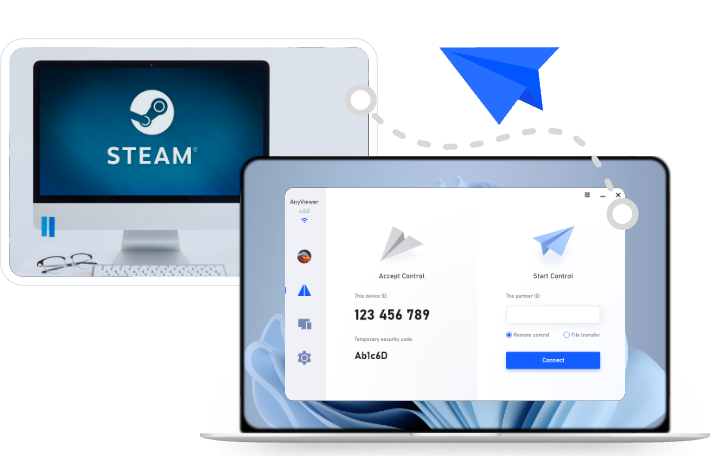How to Play CS:GO on Another Computer – Quick & Easy Guide
This article explains how to play CS:GO on another computer using AnyViewer. It covers the benefits of remote gaming, how to set it up in a few easy steps, and tips for smooth performance.
How can I play CS:GO on another computer?
Want to enjoy Counter-Strike: Global Offensive (CS:GO) on a different PC without carrying your entire setup around? Whether you're traveling, using a shared machine, or want to access your gaming rig from a distance, remote gaming is possible—and easier than ever. Let's break down how and why it works.
Why play CS:GO on another computer?
There are several compelling reasons to remotely play CS:GO from another PC:
- Access Your Game from Anywhere: Whether you're at a friend's house, on a business trip, or lounging in a different room, remote access lets you jump into a match whenever you want, without needing to be physically at your gaming setup.
- Avoid Reinstalling the Game: CS:GO takes up significant disk space and time to install and update. With remote access, you can use your primary setup from afar, saving time and storage.
- Enjoy Cross-Platform Flexibility: With cross-platform remote desktop tools, you can control your powerful gaming PC from a Mac, Linux device, or even a smartphone. No need for a high-end rig—just connect and play from virtually any device.
Play CS:GO remotely using AnyViewer—Simple and seamless
Want to enjoy Counter-Strike: Global Offensive (CS:GO) on a different computer without the hassle of reinstalling the game or transferring files? AnyViewer makes this possible with ease. This powerful remote gaming software lets you control your gaming PC from virtually anywhere, enabling you to play CS:GO on another device effortlessly—whether you're at a friend's house, traveling, or simply want to switch machines.
What makes AnyViewer ideal for remote CS:GO gameplay?
When it comes to remote gaming, smooth performance, security, and ease of use are crucial. AnyViewer excels in all these areas, making it the perfect solution for gamers who want to access their gaming PC from anywhere and enjoy a seamless gaming experience.
Here's why AnyViewer is the best choice for remote CS:GO gameplay:
- Remote Access with Ultra-Low Latency: One of the biggest concerns when playing games remotely is latency. AnyViewer ensures an ultra-low latency connection, reducing input lag and ensuring smooth, responsive controls while you're playing CS:GO. With this low latency, your gaming experience feels just like being right in front of your PC.
- High-Speed Screen Transmission for Smooth Gameplay: AnyViewer provides high-speed screen transmission up to 60 FPS, ensuring that your game runs without any stuttering or buffering. Whether you're in the heat of a competitive match or just casually playing, you'll get a seamless and enjoyable experience.
- Stunning Visual Clarity: Experience every corner, texture, and detail in crystal-clear definition. With 4:4:4 true color support and ultra-high-definition resolution, your game looks just as beautiful remotely as it does locally.
- Real-Time Voice Sync: Stay in perfect sync with your teammates. AnyViewer keeps voice communication sharp and perfectly aligned, so you never miss a callout or strategy mid-match.
- Immersive 3D Mouse Support: Move, rotate, and zoom effortlessly during 3D gameplay—ideal for navigating maps or pulling off complex maneuvers with pinpoint accuracy.
- Simple Interface—No Technical Skills Needed: Forget complicated configurations. AnyViewer's interface is designed to be straightforward and beginner-friendly.
Note: Some features are available only with a Professional or Enterprise account. Upgrade now to unlock the full power of AnyViewer and enjoy an even more seamless remote gaming experience!
How to set up AnyViewer to play CS:GO on another computer
Ready to start playing Counter-Strike: Global Offensive (CS:GO) remotely using AnyViewer? Setting up remote access to your gaming PC is straightforward. Just follow this step-by-step guide to get started and enjoy CS:GO from any device without the need to reinstall or transfer files.
Step 1. Download AnyViewer on both your gaming PC and the computer you'll be using remotely.
Step 2. Create a free AnyViewer account and log in on both devices.
Step 3. From the second computer, choose your gaming PC from the device list and click "One-click control" using the AnyViewer dashboard.
Step 4. Once connected, launch CS:GO on the remote gaming PC and begin gaming remotely.
No need to install CS:GO again—play it directly through your primary machine.
Tips for smooth CS:GO performance via AnyViewer
When playing Counter-Strike: Global Offensive (CS:GO) remotely using AnyViewer, a few simple adjustments can make a significant difference in your gaming experience. To ensure smooth, lag-free performance and an overall enjoyable session, follow these tips:
- Make sure your internet is fast and stable for a better gaming experience.
- If you can, use a wired connection instead of Wi-Fi for a more stable and faster connection.
- Reducing the resolution of your remote session can help the game run smoother.
- Close any unnecessary programs on both devices to free up resources and improve performance.
- Reduce the graphics settings in CS:GO if the game is lagging. Lowering things like shadows and textures can help.
These small changes can greatly improve responsiveness and visual clarity.
Secure and reliable gaming with AnyViewer
When playing CS:GO remotely, security and privacy should always be a top priority. Fortunately, AnyViewer is designed with robust security features to give you peace of mind while gaming. Here's how AnyViewer ensures your sessions remain safe, secure, and private:
- End-to-End Encryption to Protect Your Sessions
AnyViewer employs end-to-end encryption to safeguard all your remote gaming sessions. This means that your data is encrypted from the moment it leaves your device until it reaches the host PC, ensuring that no one can intercept or tamper with your gameplay data.
- Two-Factor Authentication for Account Safety
To further protect your account, AnyViewer offers two-factor authentication (2FA). This added layer of security ensures that only you can access your devices remotely, preventing unauthorized access even if someone gains access to your login credentials.
- Privacy Mode to Keep Your Remote Screen Blacked Out During Sessions
When using AnyViewer, you can enable Privacy Mode, which allows you to keep your remote screen blacked out while you control the gaming PC. This feature is ideal if you're gaming in a shared space or simply want to keep your session private, preventing anyone from peeking at your gameplay.
No limits, just game anywhere
With AnyViewer, you're free to play CS:GO from anywhere. You don't need to be stuck to your main gaming setup. Whether you're at a friend’s place, on a business trip, or using a different computer, you can still enjoy your favorite game.
Just log in, connect to your gaming PC, and start playing—no need to reinstall CS:GO, no long setup, and no lag. It’s fast, easy, and works wherever you are.