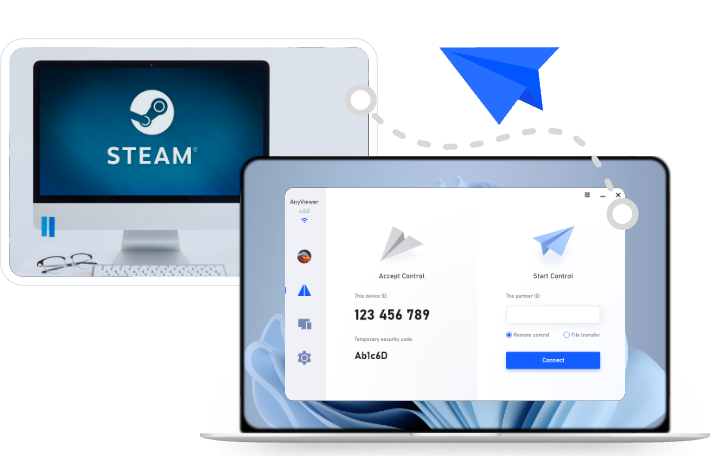Gaming Over Remote Desktop with Low Latency
Gaming over remote desktop lets you play your favorite games on any device by connecting to your main PC. This guide shows the easiest tools and tips to get started and enjoy gaming without being tied down.
Can I play a game through remote desktop?
Yes, you can! Gaming over remote desktop is now more achievable than ever, thanks to advancements in remote access technologies. While traditional remote desktop setups were notorious for input lag and visual delay, modern solutions have drastically improved latency, resolution, and responsiveness.
However, successful remote gaming requires a fast and stable internet connection, a capable host PC, and software optimized for low-latency remote interactions. It may not be ideal for ultra-competitive eSports, but it's perfect for casual, single-player, or turn-based games.
Why gaming over a remote desktop?
Gaming over a remote desktop might sound like a workaround, but it comes with real advantages:
- Access Your High-End Gaming PC Anywhere: Whether at work, school, or on vacation, you can connect to your powerful home rig remotely and enjoy the same performance, provided your connection is up to speed.
- Game on Lower-Spec Devices: Don't have a high-end machine with you? No worries. With remote desktop software, you can run the game on your gaming PC and stream it to your tablet, laptop, or even phone.
- Save Money on Cloud Gaming Subscriptions: Instead of paying monthly fees for cloud gaming platforms, you can use your existing PC and remote access software to get similar results.
- Play on the Go: Take your entire gaming library wherever you go without needing to reinstall or sync anything.
Top 5 low-latency remote desktop software for gaming
Picking the right remote desktop software can make or break your gaming experience. Not every app is built with gamers in mind, especially when it comes to minimizing latency. Here are the top five remote desktop solutions designed to deliver smooth, low-latency gameplay:
AnyViewer
For gamers who want uncompromising performance without being tied to a specific gaming platform, AnyViewer emerges as a powerful option. This feature-rich remote desktop solution works seamlessly across Windows, macOS, iOS, and Android, offering unmatched flexibility for remote gameplay. AnyViewer is more than just a remote desktop tool—it’s a game-streaming powerhouse designed for performance, flexibility, and full user control.
Unlike solutions restricted by hardware or platform limitations, AnyViewer allows you to stream from any device, regardless of whether it runs on NVIDIA, AMD, or Intel graphics. While tools like Parsec's advanced features behind a paywall and Steam Remote Play are limited to their game libraries, AnyViewer puts the entire remote gaming experience under your control.
Why AnyViewer Excels as a Game Streaming Host
1. Universal GPU Support (NVIDIA, AMD, Intel)
One of AnyViewer’s most compelling strengths is its GPU-agnostic design. Unlike GameStream, which locks users into NVIDIA hardware, AnyViewer supports streaming from:
- NVIDIA GPUs (GTX, RTX, Quadro)
- AMD GPUs (Radeon, RX, RDNA)
- Intel GPUs (Arc, Iris Xe, UHD)
This broad compatibility sets it apart from tools like Moonlight, which depend on NVIDIA’s ecosystem.
2. Ultra-Low Latency for Seamless Gameplay
Lag can ruin the gaming experience—but not with AnyViewer. It delivers responsive, real-time control with:
- Under 10ms latency on wired LAN
- 20–40ms over typical internet connections
- UDP protocol support for ultra-responsive input
This performance puts it shoulder-to-shoulder with Parsec and Moonlight, while outperforming Steam Remote Play and cloud services like GeForce NOW.
3. High Frame Rate with Superior Color Accuracy
AnyViewer delivers where it matters most:
- Smooth streaming at up to 60 FPS
- Ultra-high image quality
- 4:4:4 true color rendering for sharp, accurate visuals
- Crisp display output with no noticeable artifacts
It’s an ideal choice for both high-motion gaming and applications requiring detailed visual clarity.
4. Multi-Device, Multi-Monitor Adaptability
Stream on your terms with broad hardware support:
- Connect multiple clients at the same time
- Use dual or multi-monitor setups without hassle
- Full support for ultrawide formats
In contrast to GeForce NOW, which limits monitor options, AnyViewer adapts effortlessly to your environment.
5. Advanced Input Support for Serious Gamers
Expect console-level precision with:
- Fast, accurate keyboard and mouse passthrough
- Bluetooth peripheral detection on mobile platforms
- Full compatibility with 3D gaming mice and high-DPI settings
It outshines Steam Remote Play, which often suffers from input lag and minimal hardware integration.
6. Secure, Configurable Connectivity
Whether you're on a local connection or accessing a PC across the globe, AnyViewer ensures both performance and safety:
- LAN speeds under 10ms for near-native responsiveness
- ECC-256 and end-to-end encryption to safeguard your data
- Custom port forwarding for those needing granular control
Whereas cloud-exclusive platforms like GeForce NOW limit your network autonomy, AnyViewer lets you fine-tune every aspect of your setup.
Parsec
Picture playing your favorite high-octane game with zero lag, razor-sharp graphics, and split-second response—even if your gaming rig is on the other side of the country. That’s the power of Parsec. Unlike conventional remote desktop tools, Parsec was purpose-built for playing games via remote desktop. With its ultra-responsive performance, high frame rate capabilities, and controller-friendly design, it delivers a gaming experience so immersive it’s easy to forget you’re streaming remotely.
What Sets Parsec Apart in Game Streaming
1. Sub-20ms Ultra-Low Latency
Latency is the Achilles' heel of remote gaming, but Parsec all but eliminates it:
- Utilizes a UDP-based protocol to outperform traditional TCP in speed and efficiency
- Establishes Peer-to-Peer (P2P) links for direct, low-latency connections
- Includes intelligent lag compensation for seamless gameplay, even on shaky networks
Compared to Steam Remote Play, which can lag with a 30–50ms delay, Parsec’s input response is almost instantaneous.
2. Up to 240 FPS with High Refresh Rate Support
Most remote platforms top out at 60 FPS. Parsec, however, is built for serious gamers:
- Streams up to 240 FPS for ultra-fluid performance
- Supports G-Sync and FreeSync to eliminate screen tearing
- Perfectly optimized for high-refresh monitors (144Hz, 165Hz, 240Hz)
It goes far beyond AnyDesk and Microsoft RDP, neither of which caters to high frame rate gaming.
3. Superior Visual Quality with Advanced Encoding
Quality doesn’t have to come at the cost of performance. Parsec strikes the perfect balance:
- Uses cutting-edge H.265 and AV1 codecs to compress efficiently while keeping clarity
- Supports 4:4:4 chroma subsampling for crisp detail, especially in text and UI
- Dynamically manages bitrate to avoid visual artifacts or blurring
This makes it a step ahead of Steam Remote Play, which sticks with the older, lower-quality H.264 codec.
4. Full GPU Acceleration and Hardware Encoding
Parsec doesn’t just use your hardware—it maximizes it:
- Leverages NVIDIA NVENC, AMD VCE, and Intel QuickSync for lightning-fast encoding
- Shifts video processing away from the CPU, freeing up resources and minimizing stutter
- Fully supports modern gaming APIs like DirectX 12 and Vulkan
In contrast, Microsoft RDP doesn’t provide true GPU acceleration, making it unsuitable for serious gaming.
5. Lag-Free Controller and Peripheral Compatibility
Parsec nails peripheral integration for a truly native experience:
- Offers full USB passthrough for PlayStation, Xbox, and custom controllers
- Works seamlessly with flight sticks, racing wheels, VR devices, and even pen tablets
- Enables multiple users to connect remotely—ideal for couch co-op or team play
That’s a significant leap over Steam Remote Play and Splashtop, which offer limited device support and introduce lag.
6. Rock-Solid Internet Performance with Adaptive Bitrate
Parsec ensures a smooth ride even on inconsistent connections:
- Automatically adjusts bitrate to match changing bandwidth
- Requires only 10–20 Mbps for 1080p at 60 FPS, and about 50 Mbps for 4K at 120 FPS
- Optimized for Ethernet and Wi-Fi 6 to keep latency and packet loss low
Compared to GeForce NOW, which demands a hefty 50+ Mbps just for 1080p, Parsec is far more efficient and adaptable.
Moonlight
Using remote desktop to play games on a laptop, smartphone, or TV with the same smooth experience as sitting in front of your gaming PC. Moonlight makes this possible! It is an open-source game streaming client that allows you to stream games from an NVIDIA GameStream-enabled PC to virtually any device with ultra-low latency and high-quality video.
Whether you’re gaming on Windows, macOS, Linux, Android, iOS, or even a Raspberry Pi, Moonlight delivers near-native performance. Unlike Parsec, which requires a paid plan for high-end features, Moonlight is completely free and optimized for gaming.
Why Moonlight is the Best Game Streaming Client
1. Ultra-Low Latency (as Low as 5ms)
Latency is the make-or-break factor in remote gaming. Moonlight is optimized for ultra-fast responsiveness:
- LAN latency as low as 5–10ms with a wired connection
- 20–30ms over the internet, depending on your network
- Powered by NVIDIA NVENC and UDP-based streaming for real-time performance
Steam Remote Play struggles to compete, often hitting 30–50ms of latency even on stable networks, which makes Moonlight the clear winner for real-time, low-latency gaming.
2. Seamless Compatibility with NVIDIA GameStream
Moonlight was built specifically for use with NVIDIA GameStream, ensuring maximum performance and stability:
- Direct integration with NVIDIA GPUs
- No complicated setup or special configurations
- Perfect for users with GeForce GTX/RTX graphics cards
Unlike GeForce NOW, which forces you into a closed ecosystem and doesn’t allow personal streaming setups, Moonlight gives you complete freedom to stream from your PC.
3. High FPS & 4K HDR Streaming
If you're looking for silky-smooth visuals, Moonlight delivers:
- Stream at 60, 120, or 240 FPS, depending on your display
- Supports 4K resolution with HDR10 for stunning visual fidelity
- Uses HEVC (H.265) and AV1 codecs for high-quality streaming at lower bandwidth
Steam Remote Play typically limits users to 60 FPS outside of local networks, making Moonlight far superior for gamers who demand ultra-high refresh rates and crisp 4K HDR visuals.
4. Broad Multi-Device Support
Moonlight works across nearly every platform, giving you the freedom to game anywhere:
- Desktop: Windows, macOS, Linux
- Mobile: Android, iOS
- TV & Embedded Devices: Raspberry Pi, Apple TV, Smart TVs, NVIDIA Shield
Unlike Parsec, which lacks native support for platforms like Raspberry Pi and many smart TVs, Moonlight offers a truly cross-platform experience that reaches far beyond traditional devices.
5. Full Input & Controller Support
Remote gameplay shouldn’t compromise control. Moonlight keeps things responsive and immersive:
- Supports Xbox, PlayStation, and most third-party controllers
- USB passthrough for steering wheels, VR gear, arcade sticks, and more
- Practically no input delay over wired connections
Steam Remote Play falls short in this area, offering limited peripheral passthrough support—something Moonlight handles seamlessly to give gamers full control of their experience.
6. Smart Network Optimization
Moonlight makes the most of your internet connection:
- Requires just 10–15 Mbps for 1080p at 60 FPS
- 50+ Mbps recommended for 4K at 120 FPS
- Adapt bitrate dynamically to reduce buffering
- Works over Ethernet, Wi-Fi, LTE, and 5G (Ethernet gives the best results)
GeForce NOW demands a consistently stable 50+ Mbps connection, making it less adaptable to real-world network conditions. In contrast, Moonlight intelligently manages bitrate for smoother gameplay even on fluctuating connections.
Steam Remote Play
If you're passionate about Steam games but want the freedom to play them on different devices, Steam Remote Play (also known as Steam Link) offers a hassle-free solution. Integrated right within the Steam platform, this feature lets you stream games from your high-powered gaming PC to laptops, tablets, smartphones, smart TVs, and even other computers. While it might not reach the ultra-low latency or super high frame rates offered by competitors like Parsec or Moonlight, it stands out as one of the most straightforward ways to enjoy your Steam library remotely.
Why Steam Remote Play Excels for Gamers
1. Seamless Steam Integration with Minimal Setup
Unlike many remote gaming tools that demand complex configurations, Steam Remote Play comes pre-installed in Steam, making it incredibly user-friendly:
- One-click activation—simply toggle the feature in Steam’s settings to start streaming.
- No additional software downloads or installations needed.
- Automatic cloud syncing keeps your saved games, preferences, and progress consistent across all devices.
For users who only want to play Steam games without diving into technical settings, Steam Remote Play offers a more straightforward experience compared to Parsec and Moonlight.
2. Broad Device Compatibility
Steam Remote Play supports a wide variety of devices, including:
- PCs running Windows, macOS, or Linux can serve as both a streaming host and client.
- Mobile devices on Android and iOS through the Steam Link app.
- Smart TVs like Android TV and Samsung TV models.
- Unique hardware such as the Raspberry Pi and Steam Deck.
Unlike Moonlight, which is limited to systems with NVIDIA GPUs for streaming, Steam Remote Play can be used on any system regardless of the GPU, offering broader device support and easier accessibility.
3. Suitable for Casual Play
Latency plays a crucial role in remote gaming quality. While Steam Remote Play is designed mainly for local network (LAN) use and can have slightly higher input lag than Parsec or Moonlight, it still performs well for most casual gamers:
- LAN latency typically ranges between 30 to 50 milliseconds, depending on your network.
- Streaming over the internet usually experiences 50 to 100 milliseconds of latency, influenced by connection quality and distance.
- Utilizes UDP transmission to help maintain responsiveness.
When compared to remote access tools like Microsoft RDP, Steam Remote Play provides lower latency and a more suitable gaming experience. However, for users seeking sub-20ms latency, Parsec and Moonlight still offer faster responsiveness.
4. Smooth 60 FPS Streaming with Adaptive Bitrate
Although capable of streaming up to 120 FPS, most users get reliable 60 FPS at 1080p resolution:
- 4K streaming is available but demands a fast connection, around 100 Mbps bandwidth.
- Uses H.264 encoding, which, while older, balances quality and performance well for most setups.
- Adaptive bitrate technology helps prevent buffering or stuttering by adjusting stream quality dynamically.
Unlike Microsoft RDP, which does not support high frame rates like 60 FPS or above, Steam Remote Play offers a smoother and more responsive gaming experience. However, it does not match Parsec’s advanced streaming capabilities, such as support for 240 FPS gameplay.
5. Robust Controller and Peripheral Support
Thanks to its deep Steam integration, full support for gaming controllers and keyboards is a given:
- Plug-and-play compatibility covers Xbox, PlayStation, and Steam controllers.
- Steam Input allows button remapping to customize controls on any supported device.
- USB passthrough is available but somewhat limited compared to Parsec’s more advanced device forwarding.
Compared to Microsoft RDP, which lacks proper support for game controllers, Steam Remote Play delivers a far superior gaming input experience. Still, Parsec and Moonlight offer more robust USB device forwarding, which may be essential for advanced users.
6. Network and Bandwidth Considerations
Optimal performance is achieved over a wired LAN connection, though it still functions well on Wi-Fi and mobile networks:
- Streaming 1080p at 60 FPS typically requires about 15 Mbps bandwidth.
- For 4K streaming, 50 Mbps or more is recommended.
- Latency tends to increase when streaming over the internet, so it’s best suited for local networks.
Steam Remote Play performs better than services like GeForce NOW, which demands 50+ Mbps even at 1080p. However, it doesn’t quite match Moonlight’s efficiency with newer codecs such as AV1 or HEVC.
GeForce NOW
Imagine being able to enjoy the newest, most demanding PC games on virtually any device—even if you don’t own a powerful gaming rig. That’s the promise of GeForce NOW, NVIDIA’s cloud gaming platform. Instead of relying on your local hardware, all the heavy lifting happens on NVIDIA’s ultra-powerful RTX 4080 servers. Your gameplay streams directly to your device, freeing you from the need for a high-end PC. Unlike services such as Parsec, Moonlight, or Steam Remote Play, which require a gaming PC as the host, GeForce NOW lets you jump into games from anywhere, provided you have a reliable internet connection.
Why GeForce NOW Stands Out for Gamers
1. No Need for Expensive Hardware
GeForce NOW runs games on cloud-based RTX servers, which means:
- Your device only needs a stable internet connection—no beefy GPU required.
- Supports a wide range of devices, from low-end PCs and Macs to Chromebooks and smartphones.
- All game processing happens remotely on NVIDIA’s RTX 4080-class hardware (for Ultimate plan subscribers).
This makes it far more accessible than Moonlight, Parsec, or AnyViewer, all of which depend on having a powerful gaming PC to stream from.
2. Top-Tier Graphics and Ray Tracing Support
Because games run on NVIDIA’s top-tier GPUs in the cloud, GeForce NOW delivers:
- Realistic ray tracing effects for enhanced lighting and reflections.
- DLSS 3 technology boosts performance without sacrificing visual fidelity.
- Ultra settings (including RTX ON) even on devices that wouldn’t normally handle such graphics locally.
This gives it an edge over Steam Remote Play, which relies on your own PC’s capabilities.
3. High Frame Rates and 4K Streaming Options
Depending on your subscription tier, GeForce NOW offers:
- Free users get 1080p at 60 FPS—a solid baseline experience.
- Priority plan subscribers enjoy 1080p at 120 FPS with access to faster servers.
- Ultimate plan users benefit from 4K at 120 FPS, full RTX 4080 support, and ultra-low latency gameplay.
It outperforms remote desktop tools like AnyDesk and Microsoft RDP that don’t support high FPS streaming, although Parsec still leads with 240 FPS for local setups.
4. Minimal Latency Thanks to NVIDIA Reflex
Latency can make or break your gaming experience. GeForce NOW tackles this with:
- NVIDIA Reflex technology is designed to drastically reduce input lag in competitive titles.
- Adaptive Bitrate Encoding to maintain smooth gameplay even on fluctuating bandwidth.
- AI-powered packet loss recovery to prevent stutters and dropped frames on unstable connections.
This puts it ahead of Steam Remote Play, which can struggle with higher pings, though Moonlight can still achieve sub-10ms latency on LAN networks.
5. No Downloads or Installations Needed
Forget about managing local game files—GeForce NOW handles everything in the cloud:
- Access over 1,500 titles instantly, including big hitters like Fortnite, Cyberpunk 2077, and Apex Legends.
- Syncs seamlessly with Steam, Epic Games, and Ubisoft accounts to play games you already own.
- Eliminates the need for storage space or lengthy updates on your device.
This convenience beats Parsec, Moonlight, and Steam Remote Play, all of which require games to be installed locally.
6. Compatible with Nearly Every Device
GeForce NOW runs on an impressively broad range of hardware:
- PCs running Windows, macOS, and Linux.
- Chromebooks and other lower-powered laptops.
- iOS and Android smartphones and tablets.
- NVIDIA Shield devices and smart TVs.
- Web browsers—no downloads necessary.
This flexibility surpasses Moonlight and AnyViewer, which both require a host PC.
7. Secure and Reliable Cloud Gaming
With games running on NVIDIA’s servers, security and stability are built in:
- No risk of malware or file corruption on your device.
- Enterprise-grade GPUs reduce worries about hardware failure.
- If a server crashes, the system quickly reconnects without interrupting gameplay.
This is more reliable than Steam Remote Play, which depends entirely on your PC’s stability.
Conclusion
Gaming over remote desktop has come a long way, offering gamers flexible and convenient access to their favorite titles from virtually anywhere. While ultra-competitive eSports may still demand local play for optimal performance, remote gaming solutions like AnyViewer, Parsec, Moonlight, and Steam Remote Play provide excellent options for casual and single-player experiences.
Choosing the right software depends on your specific needs—whether it's ultra-low latency, broad device compatibility, or seamless integration. Ultimately, with a stable connection and the right tools, remote desktop gaming unlocks the freedom to play on the go without compromising on quality or control.