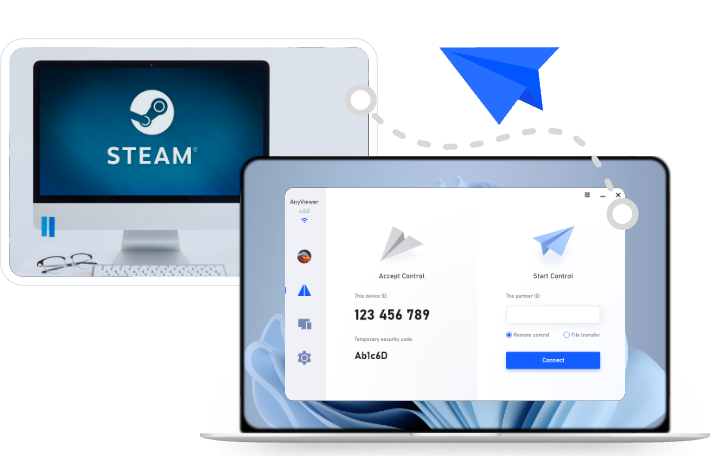4 Best Gaming Mouse for Remote Control & Play
This guide lists the best gaming mice for remote control and play. From compact to high-performance options, these mice pair perfectly with AnyViewer for a smooth gaming experience anywhere.
What is the #1 best gaming mouse for remote control and play?
For gamers who play remotely—whether through cloud gaming or remote desktop tools like AnyViewer—a high-quality gaming mouse is essential. Trackpads and standard mice often lack the precision, speed, and responsiveness needed for smooth gameplay.
A suitable gaming mouse offers features like adjustable DPI, low-latency performance, ergonomic design, and customizable buttons. These elements help ensure accurate control and a better gaming experience, even when away from a primary setup.
The right gaming mouse can significantly improve remote play by reducing input lag and enhancing comfort. Below are the top options designed specifically for remote gaming performance and portability.
Best gaming mouse for remote control and play [4 options]
The following recommendations highlight the best gaming mouse for remote control and play. These models strike an effective balance between performance, portability, and feature set, making them ideal choices for gamers who need flexibility without compromising on quality.
Option 1. Logitech MX Anywhere 3S
Logitech's MX Anywhere 3S is one of the best gaming mice for remote control wireless, especially when accessing a gaming PC from a distance. Compact yet feature-rich, it delivers precision and responsiveness critical for remote gaming through platforms like AnyViewer or Parsec.
Its ability to function on nearly any surface—glass, fabric, or wood—makes it ideal for mobile setups. It supports flexible control across various devices with dual connectivity (Bluetooth and USB dongle), multi-device switching, and broad OS compatibility.
The mouse features a high-accuracy sensor and Logitech's MagSpeed scroll wheel, which allows fast navigation—useful when managing game settings or in-game menus. With up to 70 days of battery life and customizable buttons via Logitech Options+ software, the MX Anywhere 3S is built for performance on the go.
Though priced higher than typical travel mice, its durability, portability, and advanced features justify the cost for users seeking a seamless remote gaming experience.
Pros
- Portable and compact design, ideal for travel
- Smooth, high-speed scrolling
- Compatible with most surfaces
- Impressive battery life
- Built to be durable and dependable
Cons
- Relatively high price
- USB receiver sold separately
Option 2. Swiftpoint ProPoint
The Swiftpoint ProPoint is a compact, travel-friendly mouse designed for remote control and mobile gaming. Its unique pen-grip design enables precise movements, making it well-suited for controlling a gaming PC remotely via platforms like AnyViewer or Parsec.
Weighing under an ounce, the ProPoint is exceptionally portable and usable even in confined spaces, such as on a laptop palm rest or airline tray. It features customizable buttons, a side scroll wheel, and tilt gestures—useful for both navigation and in-game actions.
Compatible with Windows, macOS, iPadOS, and more, it also supports presentation mode and a virtual laser pointer. With a battery life of up to two weeks and a USB dongle that doubles as a charger and receiver, it combines flexibility and performance in a tiny package.
Although it has a learning curve and a higher price, the ProPoint's feature-rich design and portability make it a practical choice for remote gaming on the go.
Pros
- Compact and lightweight design
- Broad compatibility with various devices
- Features presentation mode, including a virtual laser pointer
- USB charger also serves as a wireless receiver
Cons
- Small size and pen-style grip may require an adjustment period
- Higher price compared to similar options
Option 3. Microsoft Bluetooth Mouse
The Microsoft Bluetooth Mouse is a lightweight, affordable option for remote PC control and casual gaming. While it lacks advanced features, its reliable Bluetooth 5.0 LE connection offers decent speed and range, suitable for controlling a PC remotely via apps like AnyViewer or Steam Link.
Its compact design makes it easy to carry, and it connects without a USB dongle, enhancing portability. Swift Pair ensures fast setup with Windows systems, though compatibility with macOS may vary.
While not a performance-focused gaming mouse, it provides a smooth, responsive experience for basic remote gaming needs. However, accidental activation in bags can lead to battery drain.
Pros
- Comfortable and compact design
- Available in 5 color options
- Affordable price
Cons
- Accidental clicks may activate the mouse while it's stored
- Incompatible with some older MacBook models
Option 4. Razer Orochi V2
If you're planning to remotely control your gaming PC while traveling—whether it's to sneak in a few turns of Civilization VII or get some action in Call of Duty—the Razer Orochi V2 is the best gaming mouse for remote connection to pair with remote desktop tools like AnyViewer or Steam Link.
Compact yet powerful, the Orochi features an 18,000 DPI sensor and five customizable buttons, delivering the responsiveness you'd expect from a full-size gaming mouse. Its low-latency wireless dongle option ensures smoother gameplay, even when connected remotely, while Bluetooth mode extends battery life when performance isn't the priority.
Powered by a single AA or AAA battery, the Orochi boasts up to 950 hours of use—ideal for long trips or mobile setups. It's lightweight and ergonomic, suiting both small and larger hands, making it a flexible pick for remote gamers and digital nomads alike.
Though Razer's software is Windows-only, profile settings are stored on the mouse itself, so you can tweak it on one device and use it anywhere—even on a Mac. Whether you're working, gaming, or doing both remotely, this travel-friendly mouse delivers reliable performance without compromise.
Pros
- High DPI for precise movement
- Lightweight and compact design
- Includes USB dongle, or use Bluetooth
- Impressive 950-hour battery life
Cons
- Software is only available for Windows
AnyViewer: Best remote gaming software
When it comes to remote gaming, the software you choose is just as important as your hardware. AnyViewer stands out as the best remote gaming software for players who want a seamless, low-latency experience from virtually anywhere. Whether you're connecting to a high-performance desktop from your laptop or gaming on the go with a travel mouse, AnyViewer ensures smooth control, fast response times, and crystal-clear visuals.
Tailored for both personal and professional use, AnyViewer excels with ultra-low latency, high resolution, true color support (4:4:4 chroma subsampling), and cross-platform compatibility. It's the ideal tool for gaming, remote desktop tasks, and multitasking. Its intelligent algorithms adjust to varying network conditions, reducing lag and boosting frame rates—even on slower connections.
The software also integrates advanced 3D gaming mouse features, allowing effortless panning, rotating, and zooming in remote 3D environments, ensuring an immersive and intuitive gaming experience.
Security is also top-notch, with 256-bit ECC encryption, two-factor authentication, and privacy mode to keep your gaming sessions secure. Plus, with its intuitive interface and one-click remote control, AnyViewer is incredibly easy to set up and use, even for beginners.
Whether you're raiding dungeons in an RPG or executing precise movements in a fast-paced FPS, AnyViewer, combined with the right travel gaming mouse, creates the ultimate remote gaming experience—no compromise needed.
Key Benefits of Using AnyViewer for Remote Gaming:
- Advanced 3D gaming mouse integration
- Ultra-low latency and high frame rate support
- 4:4:4 chroma subsampling for vibrant, accurate colors
- Enterprise-level security for secure remote access
- Multi-monitor and high-resolution display support
- Effortless device switching and quick setup
- Optimized for travel mice and mobile-friendly devices
Pair your gaming mouse with AnyViewer for unmatched remote play performance—anytime, anywhere.
Conclusion
Finding the best gaming mouse for remote control is key to enjoying smooth and responsive gameplay from anywhere. Whether you want something compact like the Logitech MX Anywhere 3S or powerful like the Razer Orochi V2, there’s a great option for every gamer. When used with AnyViewer, these mice offer fast, secure, and reliable remote access to your gaming PC. For the best remote gaming experience, combine a top-quality travel mouse with AnyViewer and enjoy gaming on the go with ease.