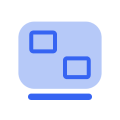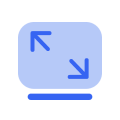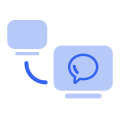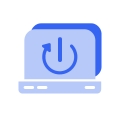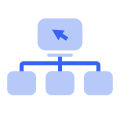-
Higher Speed
-
Unlimited
Channels
The number of devices that can start remote session
concurrently, among multiple logged-in devices.
-
Unlimited
Simultaneous Sessions
One computer can control unlimited computers at the same
time.
-
10
Login Devices
The number of the devices that can be assigned to the
account. One-click control is only available between assigned devices.
All assigned devices will be displayed on "My devices" list.
-
100
Managed Devices
The number of the devices that you can manage (unattended
access with security code, check last connected time, etc. ) in
"Currently connected" list.
- 24/7/365 Support
-
Unattended Access
-
Multi-Monitor Switch
When connected to a device with multiple monitors, it's
available to switch between all monitors display and one monitor
display.
- iOS/Android Device Support
-
High-Speed File Transfer
Max file transfer speed: 10 MB/s;
5 threads of file transfer;
Max number of files at one time: Unlimited;
Max size of a single file: 1 TB.
-
Text Chat in Session
-
Shortcuts of Operations
Offers shortcuts of "Ctrl+Alt+Delete", Lock, Logout, Restart, Task
Manager and CMD.
-
Access in Privacy Mode
Access the remote device with blacking its physical screen and
disabling the physical keyboard of the remote device to keep privacy
and safety.
-
High Quality Image